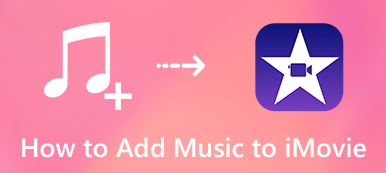Is there a useful music manager for Android just like iTunes for iOS device? If you want to manage all the music in your Android device effectively such as transfer songs between Android and PC, between Android and iOS device, or organize playlist, maintain the order of your music files, you need a powerful Android music manager. There are different kinds of applications in the market that can work as a music manager for Android, here we will recommend the five best ones for you.

- Part 1. Google Play Music
- Part 2. Apeaksoft MobieTrans
- Part 3. DoubleTwist
- Part 4. AirDroid
- Part 5. Mobogenie
Part 1. Google Play Music
Google Play Music enables you to upload up to 50,000 songs to Google Play for free. And you can listen to it through the service’s web player of your mobile app. In this way you are allowed to listen to your favorite music anytime and anywhere on whichever Android and iOS device you own.
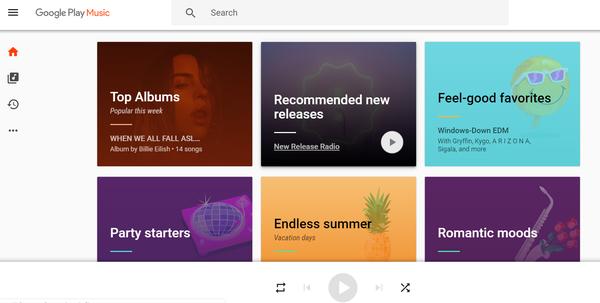
Features:
- Free to store up to 50,000 songs online.
- You can easily download and manage your music on Android or iOS phone as long as you have a Google account.
- There is a Google Play Music app available for mobile phones, which provides you with some amazing custom options. For example, you are allowed to create a playlist with a feature known as Instant Mix. More over, you will get daily music recommendation based on what you listen to the most.
Part 2. MobieTrans
Apeaksoft MobieTrans is a powerful music manager for Android, it’s able to transfer your music between Android device and computer, or between Android and iOS devices. If you just switched from Android to a new iPhone, do not worry that you need to download all your favorite songs from scratch, MobieTrans can help you transfer all your music from Android to iPhone with ease. It’s also a good tool for you to make a backup of all your music to your computer.
- Transfer mobile phone data including music, photos, videos, contacts, SMS, etc. easily and securely.
- Back up files between your Android/iOS device and computer.
- Manage your playlist and other files to make your phone more orderly and efficiently.
- Extract any part from a video or audio file and set it as your phone ringtone.
- Convert HEIC photos to JPG/JPEG/PNG format in batch.
How to manage Android music with MobieTrans
Step 1. Download and install this Android music manager in your computer.
Step 2. Connect your Android phone to computer via a USB cable. Tap Trust on your phone to make connection between your phone and PC. After the program detect your device successfully, it will start to scan your device and display all the files in your Android device in categories.
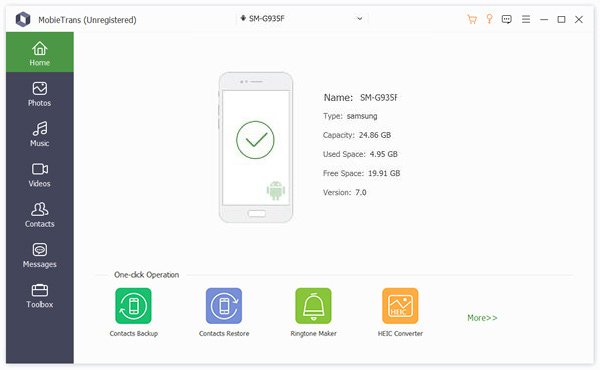
Step 3. Click Music on the left of the main interface, then all the music in your Android device will be displayed in the screen. Check the music you want to transfer, then you can export them to PC. Or you can also import music files from computer to your Android phone by clicking the “+” button.
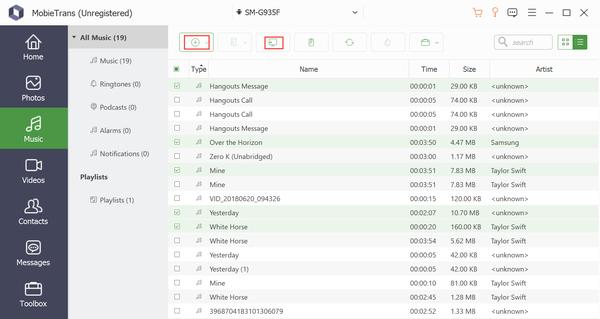
This Apeaksoft music manager for Android also allows you to delete unwanted music and create new playlist.
Step 4. You can also transfer music between two mobile phones, for example, between two Android/iOS devices, or between Android and iOS device. In order to transfer music between Android and iPhone, you just need to connect both your phones to MobieTrans, and set source device as Android or iPhone according to your need. Here we set Android phone as source device. Then choose the music you want to transfer and click “Export to Device” button to transfer music from Android to iPhone.
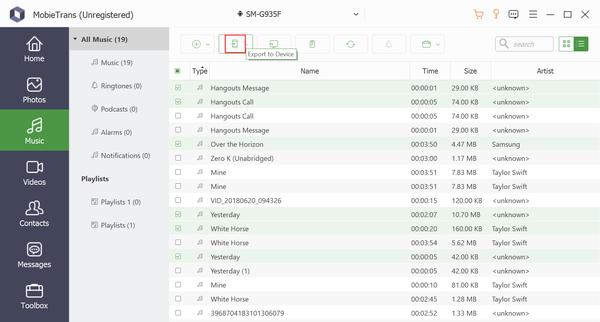
Step 5. MobieTrans is also a Ringtone Maker for Android, in the Toolbox there is a Ringtone Maker function, which enables you to customize your own ringtone with the music in your device or computer.
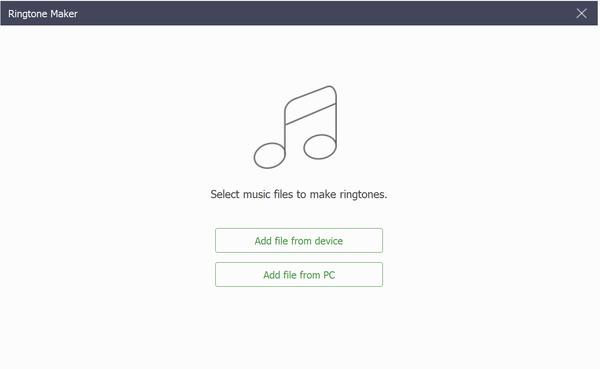
Part 3. DoubleTwist Sync
DoubleTwist Sync is a new, lightweight music manager for Android which is able to sync your music, photos, videos from iTunes to your Android device over USB or WiFi. It’s an update to DoubleTwist, in order to make it lighter and faster to sync and work with your devices.

Features:
- Automatically read the contents from your iTunes or Windows Media Player library and sync them to your Android devices, or vice versa.
- It’s lightweight and easy to use, you can manage your music between your Android device and computer just over WiFi.
Part 4. AirDroid
AirDroid is an all-in-one file transfer for Android devices. It enables you to transfer music, files, photos, videos, or APKs and manage files on and off Android devices remotely. It also allows you to control your device from PC via a web browser. For example, you are able to send messages, reject calls with a message, send SMS, manage music, contacts, install and remove app, create ringtones from your music collections, and more through the PC.

Features:
- Preview, import or export music.
- Transfer ringtones.
- Manage your music files on your Android device via a web browser.
- Set favorite music as ringtone from web browser.
Part 5. Mobogenie
Mobogenie is a management program for Android devices. It enables you to sync Android phone with your computer to transfer music, contacts, files and download messages, etc. Moreover, it also carries a backup feature that allows users to back up the entire file structure of your Android phone to computer for safe keeping. Therefore, you can back up your music, contacts, photos and so on to your computer and restore them to your Android phone if you accidentally delete them.

Features:
- Sync Android music to computer with several clicks.
- There is a marketplace that allows you to download ringtones, wallpapers, applications to your Android phone directly.
- Backup & Restore feature makes it easy to keep all the Android files safe in your computer.
You may need Free iPhone File Managers to organize and manage iOS files.
Conclusion
If you want to manage your music systematically, such as manage your playlist or delete unwanted music to make your songs in order, Apeaksoft MobieTrans can be the best music manager for Android, and it can do more as it’s an all-in-one professional mobile phone transfer. If you only want to sync Android music among your Android, iOS device and computer, Google Play Music and DoubleTwist Sync both deserve a try. As for AirDroid and Mobogenie, they also have other features except music management, you can pick one at your will.