Everything You Should Know about iMobie DroidKit Toolkit
A powerful toolkit is helpful for Android users. It can help you unlock your handset when you forgot the password, recover data from your device in various situations, and more. iMobie DroidKit, for instance, is one of such software. However, there are still some questions about it, such as what it can do, whether it is worth downloading, and more. This article provides an unbiased review for beginners.
PAGE CONTENT:
Part 1: What Is DroidKit

DroidKit for Android is a one-stop toolkit designed to handle nearly any problem you might encounter on your handset. Compared to other toolkits, it comes with more useful features focusing on troubleshooting on Android devices.
Main Features of DroidKit
1. Screen Unlocker. It is able to remove all sorts of screen locks on Android, like passwords, PINs, patterns, fingerprints, etc.
2. Bypass FRP. It can bypass Google Lock on Android devices from Samsung, Xiaomi, Redmi, OPPO, VIVO, Sony, Realme, Moto, and more without a password.
3. Recover Data. Get 13 types of data back from Android devices or SD cards without backup.
4. Extract Data from Backup. It enables users to extract data from a device or Google backups.
5. Manage Android Data. View and manage Android data on your computer.
6. Fix System Issues. DroidKit comes with a tool to fix common system issues on Android devices including black screen, blue screen, stuck in boot loop, unresponsive, etc.
7. Reinstall System. If the software update fails, the software is able to reinstall Android on your phone.
8. Clean System. When your phone becomes slow, the software can clean junk files, caches, download files, and more.
Price of DroidKit
Although the software delivers a free version, you need to subscribe to an iMobie DroidKit license code. There are a few subscription plans. The full toolkit costs $69.99 per year for up to 5 devices. Plus, you can purchase a license for a specific tool, which costs between $15.99 to $35.99.
In addition, their subscriptions come with a 60-day money-back guarantee and one-year free updates. You can also decide to cancel your subscription anytime.
Part 2: DroidKit Review
While DroidKit is a great toolkit for Android users, it is not perfect. Therefore, understanding the benefits and disadvantages is significant before you download it and subscribe to a license code.
- The toolkit offers a wide range of features from data management to troubleshooting.
- It won’t ask you to root your Android device.
- DroidKit can recover lost data from Android internal memory.
- The interface is user-friendly and easy to navigate.
- The on-screen instructions make it easy for beginners.
- It is not compatible with devices running Android before 5 or after 11.
- The success rate is not the same for all phone brands.
- The price is high and the free version can do nothing.
Part 3: How to Unlock Android Phone with DroidKit
Step 1. Download DroidKit and install it on your computer. Subscribe to a plan and purchase a license code.

Step 2. Connect your Android phone to your computer with a USB cable. Then choose the desired tool, like Data Recovery, and pick Quick Recovery from Device.

Step 3. Select the data types that you want to get back, such as Photos. Click the Start button to begin scanning the selected data types. You can also recover Samsung Notes with it.

Step 4. When it is done, you can preview the recoverable files. To preview photos, for instance, select Photos on the left side, and go to the desired album.
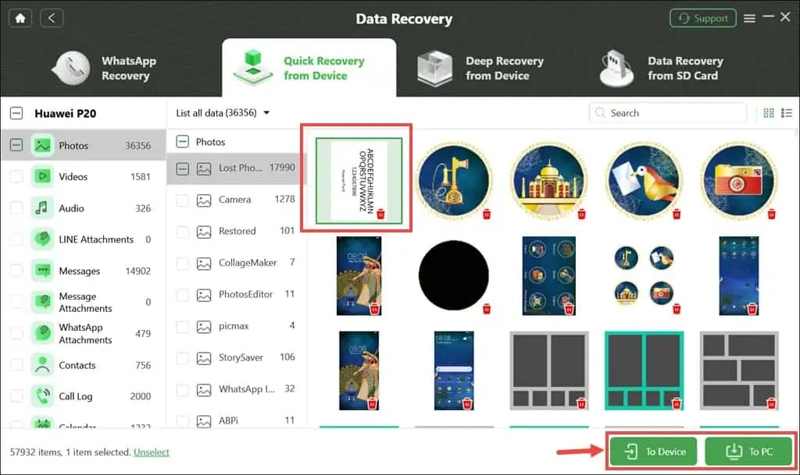
Step 5. At last, select the files and items to get back, and click the To Device or To PC button at the bottom right corner. The former enables you to restore data to your phone, and the latter retrieves the files to your hard drive.
Part 4: Best Alternative to DroidKit
The big drawback of DroidKit is redundancy. You have to download and install the whole toolkit even if you just want to use one tool. If you need a compact data recovery tool for Android, Apeaksoft Android Data Recovery is the best option.
- Recover almost all data types on Android devices.
- Available in various situations, like accidental deletion, rooting error, etc.
- Retrieve data from internal storage and SD card.
- Support all Android devices including Samsung, LG, Xiaomi, Motorola, ZTE, etc.
- Come with a Deep Scan option.
- It may take a while if you recover lots of large files.
Secure Download
Secure Download
How to Use the Best Alternative to DroidKit
Step 1. Connect to your phone
Launch the best alternative to DroidKit after installing it on your computer, and choose Android Data Recovery. Hook up your Android phone to your computer with a USB cable.
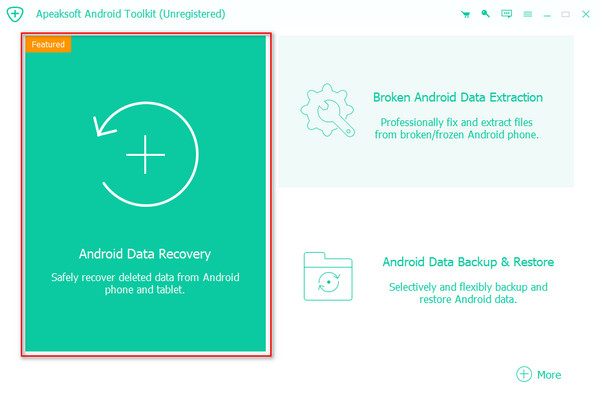
Step 2. Preview Android data
Select what you want to recover on the data type window, and click Next. Follow the on-screen instructions to authorize the app on your phone. When you enter the preview window, select the desired data types on the left column. If you just want to recover deleted items, toggle on Only display the deleted item(s) on the top of the window.
Tips: If you cannot find the desired files, click the Deep Scan button to perform a deep scan.
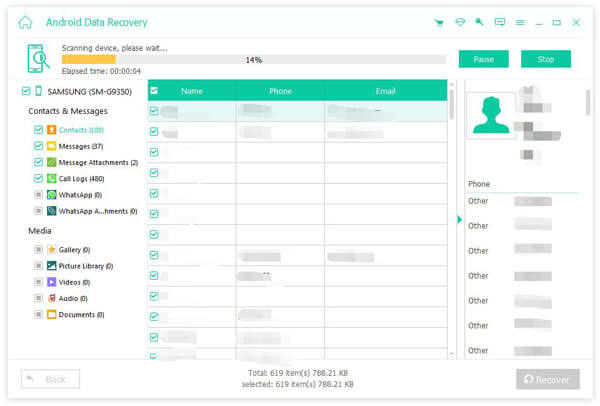
Step 3. Recover data
At last, select all files and items to retrieve in the DroidKit alternative, and click the Recover button at the bottom right corner. For example, you can recover deleted videos on Android. Then set the output folder by hitting the Open button. Click the Recover button again. Wait for the process to finish and disconnect your phone.
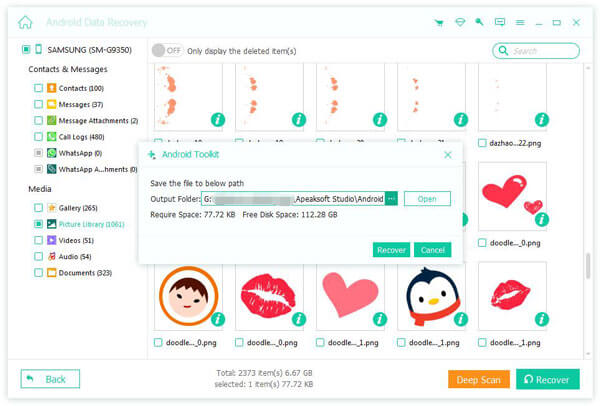
Conclusion
Now, you should understand what iMobie DroidKit with a license code can do as well as its benefits and downsides. It helps you to handle various problems on your Android phone or tablet including recovering and restoring lost files and items. Moreover, we also recommended an alternative solution, Apeaksoft Android Data Recovery for Android users to get lost data back. If you have other questions about this toolkit, please feel free to leave a message below this post and we will reply to it quickly.
Related Articles
Lose important data on Android and look for the best Android data recovery? 5 Android data recovery tools listed here to help you find your Android files back.
Check the guides for recovering Android data with Tenorshare Android Data Recovery and best alternative way to get back lost data.
The Contacts app plays an important role in daily communication. Read this guide to recover contacts from Android if you accidentally delete them by mistake.
Learn to find where deleted text messages are stored, and then you'll know how to recover deleted text messages on your Android phone.

