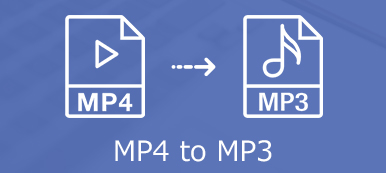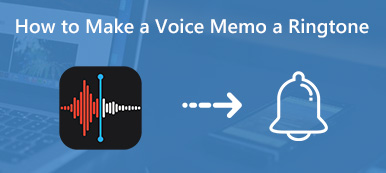Ringtone is a great way to add personality to your handset without spending a lot of money. However, it is not easy to download free ringtones for Android devices. According to the developers of Android OS, the maximum size for a ringtone is no longer than 30 seconds or 300kb.
By default, you can get several ringtones built in your Android phone, but they are not attractive at all. If you just find a nice song on YouTube or other websites, just follow the guide below to download it for your Android device.

- Part 1: Download Free Ringtones for Android Online
- Part 2: Best Ringtones Download Tool to Get Any Ringtones for Android
- Part 3: Make Ringtones for Android with Your Own Music
- Part 4: FAQs of Downloading Ringtones for Android
Part 1: Download Free Ringtones for Android Online
Apeaksoft Free Online Audio Recorder is a free ringtone download solution to download mobile ringtones. It should be your best choice if you don’t want to install any software.
 Recommendation
Recommendation- Totally free to use without any restrictions.
- Record any music to Android ringtones online.
- Save free ringtones as MP3 files on Android directly.
- No limit on audio length and more.
How to Download a Free Ringtone for Android
Create a new tab in your browser, and visit the web app when you discover a song on the Internet and want to make a fantastic ringtone for Android.
Click the Start Recording button to access the launcher. Then turn on System Audio and turn off Microphone.

Play the music and hit the REC button to begin downloading the Android ringtone for free. When it finishes, click the Stop button and download the MP3 file to your phone.

Part 2: Best Ringtones Download Tool to Get Any Ringtones for Android
But it may be a little hard to edit the audio with the online tool. In that case, you should try Apeaksoft Screen Recorder, which can help you download free ringtones for your Android phone on any platform. It allows you to get rid of unnecessary parts from the recorded audio. It can get the MP3 or any other music file downloaded for your Android devices. Also, the quality will be better.
- Record a song from any website without quality loss.
- Add your voice to the ringtone if you want to make something different.
- Offer extensive custom options for advanced users.
- Support a wide range of audio formats, like MP3, M4R, etc.
In brief, it is the best way to download free music ringtones for Android devices from Samsung, LG, Google, Sony, etc.
How to Download a Ringtone for Android
Install Android ringtone downloader
Download the installation file and install it on your PC/Mac.
After that, please launch the program and pick Audio Recorder from the main interface.
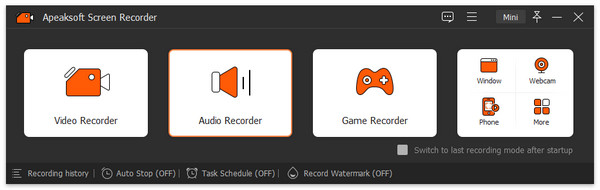
Download free ringtone
Open a browser and find the music you wish to set as the ringtone for your device. Turn to the Android ringtone downloader, toggle on the System Sound option and disable Microphone. If you want to add your voice to the ringtone, turn on Microphone as well.
Select Set record length at the bottom, check Record Length, and set the duration to 30 seconds. Click the Settings button to open the Preferences dialog and adjust the output format and other options.
Play the music or clip and click the REC button to start downloading the free ringtone for your Android device.
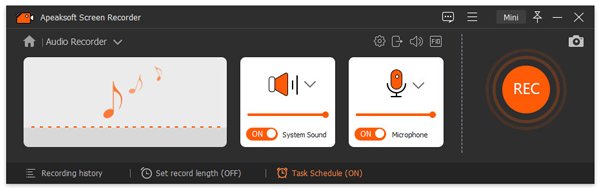
Preview and save Android ringtone
When the ringtone recording is done, click the Stop button. If you have set up record length, the preview window will pop up automatically. Pre-listen to the ringtone and remove the unwanted part with the Clip tool. You can either move the Start/End pointers on the slide bar or input the exact time to trim the audio according to your need. It is really convenient when you only need the climax of the music.
Click the Save button if you are satisfied.

Follow the way, and you can download ringtones to iPhone easily.
Part 3: Make Ringtones for Android with Your Own Music
If you have downloaded some songs to your computer, Apeaksoft Video Converter Ultimate can help you make ringtones for Android and iPhone easily.

4,000,000+ Downloads
Batch make Android ringtones with local songs.
Select a clip from local music for ringtone making.
More reliable than ringtone maker apps.
Convert any audio and video formats to ringtone file.
Needless to say, it is the easiest way to make a ringtone for Android if you have downloaded the music.
How to Make Android Ringtone with Downloaded Music
Import the music files
Launch the ringtone maker after you install it on your machine. Click the Add Files button on the top left of the window and import the music files.
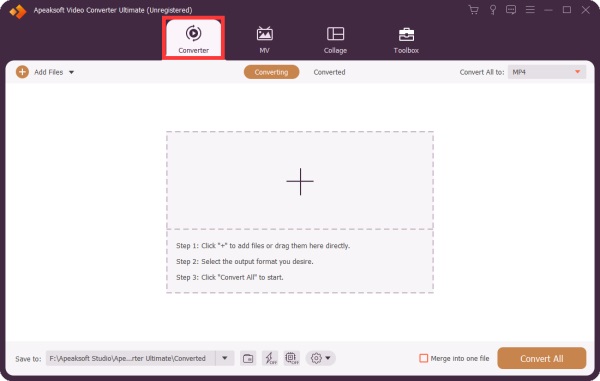
Make ringtone for Android
Click the Scissors button to open the audio editor window. Then you can move the sliders to the correct positions. Hit Save to confirm it and remove unneeded clips. Trim other music to make them suitable for Android ringtone length.
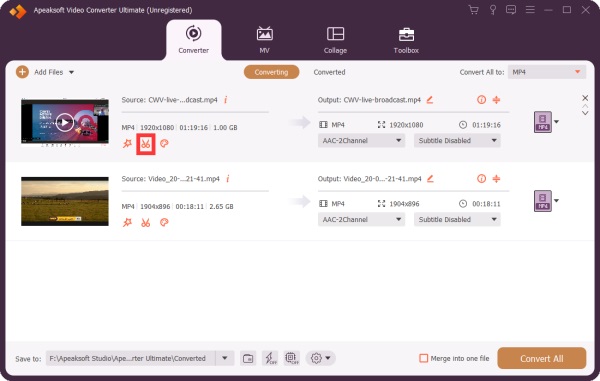
Convert music to ringtones
Go to the main interface. Expand the profile drop-down list, and select MP3 or your Android phone model. Set a specific folder by hitting the Browse button to save the ringtones temporarily. Click the Convert All button to initiate it. Then you can transfer the ringtones to your Android phone and use them for free.
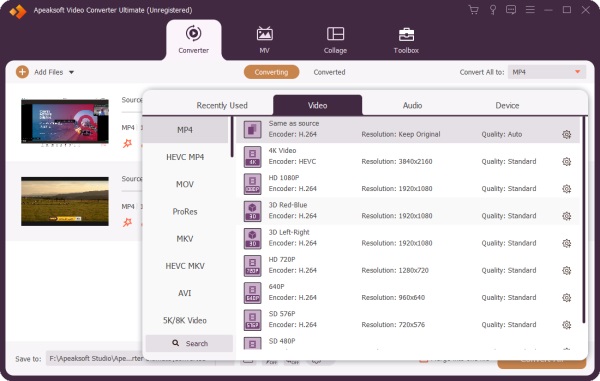
Part 4: FAQs of Downloading Ringtones for Android
Where can I get good ringtones for Android?
There are a lot of websites that provide ringtones for Android devices, such as Zedge, Audiko, etc. Plus, you can find a lot of music on YouTube, Spotify, and more. All you need is a good ringtone downloader.
Is Zedge safe now?
Zedge app had been removed from Play Store due to security problems. Fortunately, it is unharmful now and back to Play Store. So, you can get Zedge free ringtones and wallpapers.
How to set a custom ringtone on Android?
Go to your Settings app, tap Sound, and then select Phone ringtone or similar option. Select custom ringtone to scan available audio files on your phone. Then select the target ringtone and tap Save or OK. Do not miss this post to change ringtones for iPhone.
Conclusion
Are you bored with the built-in ringtones for your Android phone? Now, you should master at least three ways to make and download free Android ringtones. Apeaksoft Screen Recorder is a good option to download online ringtones directly. Apeaksoft Video Converter Ultimate is the best choice to make Android ringtones with the music on your hard drive. Plus, you can try the online app to get your favorite Android ringtone. More questions? Please leave your message below.