– "What is the best calling flash app to set up flash alerts every time I get a call, SMS or other notification? I just want to have a special flashlight and LED torch for my boy friend. In the way, I will never miss the calls from him."
How to personalize a unique color call flash alters for incoming calls? When you want to have some awesome phone call themes for your boyfriend, family members or someone important, calling flash app is your right choice. Just combine the different themes together with ringtones. You will never miss any important calls with the calling flashlight callers.
You can take advantage of the flashlight, blinking sound, LED flash, color screen and even the ringtone to personalize calling flash for different contacts in your phone book or contacts. What is more important, you can also use the flashlight in different situations to make sure you can get some important calls. Just read more detailed information about the excellent features of the calling flash app for Android now.

- Top 1: Color Phone – Call Flash Caller Screen LED Flash
- Top 2: Flash Alerts on Call & Alerts on App Notifications
- Top 3: Call Flash – Color Your Phone, Caller Screen Theme
- Top 4: Flash alert on Call and SMS, LED Torch
- Top 5: Flash On call and SMS: Automatic Flash on call
- Top 6: Flash Notification On Call, SMS & App Notification
- Top 7: Flash Alerts on Call, SMS & Notification
- Top 8: Flash Alerts on Call and SMS – Ringing Flashlight
- Top 9: Color Phone Flash – Call Screen Theme, LED
- Top 10: Color Flash Light Alert Call & SMS: Torch LED Flash
Top 1: Color Phone – Call Flash Caller Screen LED Flash
It is a wonderful color phone call flash screen for calls, which helps you create special call phone screen. Just one touch of the Android phone, you can select the desired color call screen, flash effects themes and LED flash notification. Color Phone – Call Flash Caller Screen LED Flash is able to personalize call screen, call reminder and phone call flashlight. Just learn more detailed information about the excellent features of the calling flash app for Android.
- 1. More than 50 colorful call flash themes with amazing dynamic effects.
- 2. Unique LED flashlight screen, which reminds the important calls.
- 3. Cool call flash with different flash themes with call screen style effect.
- 4. Beautiful call flash through changing caller screen themes.
- 5. Battery friendly and efficient with lower battery consumption.
- 6. Personalize incoming calls with online HD color call screen.
- 7. Color call flash themes and LED flash for nighttime and silent mode.
- 8. Combine the different themes according to the ringtones with ease.
- 9. Cool and twinkling LED light for both call reminder and shining your call.
- 10. Free to get and share the calling flash app for friends and social media.

Top 2: Flash Alerts on Call & Alerts on App Notifications
hen you need flash alerts on calls as well as App notifications, it should be a nice option. You can take full advantage of the flash, such as the blinking, time period and flashlight within the program. Just learn more detailed features about Flash Alerts on Call & Alerts on App Notifications as below.
- 1. Flash alters on calls from specific contacts in your phonebook or contact.
- 2. Set up different call flash with different status, Ring, Vibrate or Silent.
- 3. Full flash pattern customization with blinking frequency and more others.
- 4. LED light and DJ light are also available for calls over the party times.
- 5. Receive flash alerts when your battery percentage goes below 20%.
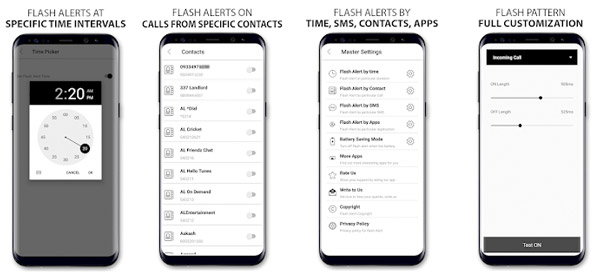
Top 3: Call Flash – Color Your Phone, Caller Screen Theme
It is another popular call flash app for Android, which has some cool flash phone caller screen themes. Even if you have already set the Android phone in nighttime or silent mode, you can easily find the Android and the incoming calls with the call flash app.
- 1. Customize your flash theme, get personalized and beautiful calling flash.
- 2. Beautiful and stylish call screen themes in full HD for all sizes.
- 3. Amazing incoming call reminders with personalized call screen and flash.
- 4. Combine different ringtones with multiple color flash screen themes.
- 5. Support Samsung Galaxy S8 edge, S7 edge, HUAWEI P10, LG Nexus 5X Google Pixel 2 XL and more.
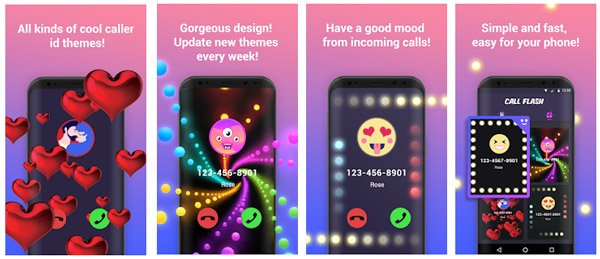
Top 4: Flash alert on Call and SMS, LED Torch
If you are afraid of missing some important incoming calls, Flash alert on Call and SMS, LED Torch has the bright LED flashlight to alter on calls and messages. The calling flash app for Android is able to turn your phone into a versatile flashlight with Flash on call and SMS App.
- 1. Call flash to work with different phone modes, Ring, Vibrate and Silent.
- 2. Stamina mode to turn off calling flash when Android battery is low.
- 3. Regulate blinking flashlight frequency and camera LED flashlight.
- 4. Choose your incoming call Flash alert mode from several ones.
- 5. Low memory consuming for calling flash alters on calls and SMS.
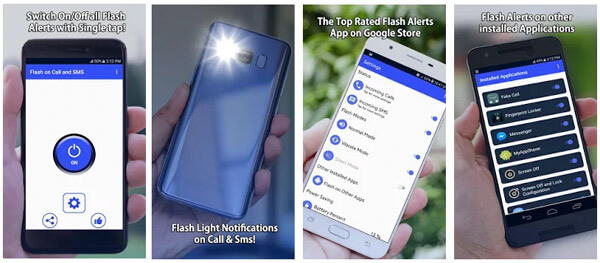
Top 5: Flash On call and SMS: Automatic Flash on call
Just as the name of the calling flash app, it is able to set up automatic flash on incoming calls. You can enable and disable LED flashlight alerts and blinking of flashlight for incoming calls, SMS and other applications. The calling flash app is able to control both the front camera and the back one.
- 1. Send calls, SMS, MMS and other notifications for mobile in silent or vibrate.
- 2. Multicolor flashlight alerts on call to reminder you of incoming calls or SMS.
- 3. Set up the number of flashes you want per call or SMS in flashlight blinking.
- 4. Regulate LED flash blinking frequency according to different contacts.
- 5. Free colorful led flashlight blinking application give alerts in Mosque.

Top 6: Flash Notification On Call, SMS & App Notification
Flash Notification On Call, SMS & App Notification is an one stop calling flash app you should take into consideration. The program is able to setup flashlight alerts by Contacts, Apps, Ringing Mode, Time, and Battery Saving and adjust flashlight blinking. Just learn more detailed features about the program.
- 1. Simple flash alerts for call, SMS, notification, contacts and applications.
- 2. Customize alerts by application, mode, time, frequency and more others.
- 3. Enable and disable flash notification by time duration with one click.
- 4. Disable flash notification automatically when the battery is low.
- 5. Get call information and flash notification for the incoming calls.

Top 7: Flash Alerts on Call, SMS & Notification
Flash Light Alerts is a helpful call flash app to get notification through camera flash blinking. When you use the Android phone in the nighttime, after dark or when you are in the meetings, it should be the best program you should install. Here are more other features you should know.
- 1. Incoming call page to provide more detailed information about caller.
- 2. Enable and disable flashing by Contacts, Apps, Modes and Time.
- 3. Set custom amount of flashlight and speed for all the incoming calls.
- 4. Adjust flashlight-blinking frequency and more others within easy process.
- 5. Set up call flash alerts on other notifications for Android applications, such as Facebook, (What if Facebook notifications not working?) Twitter, WhatsApp and more.

Top 8: Flash Alerts on Call and SMS – Ringing Flashlight
For some business purposes, which you do not have to pay attention to the attractive LED screen designed for your family or friends, Flash Alerts on Call and SMS – Ringing Flashlight should be a nice calling flash app for Android. Just adjust the different parameters of flashlight to get a desired result for your incoming calls.
- 1. Flash alerts, blinking and ringing flashlight for calls, SMS and notification.
- 2. Change the flash alert speed and set up the time to activate Flash alerts.
- 3. Adjust the manual over status sound mode for all the applications.
- 4. Instant stop flash alerts with volume or power key for incoming calls.
- 5. New light designs follow material designs are available for calling flash app.
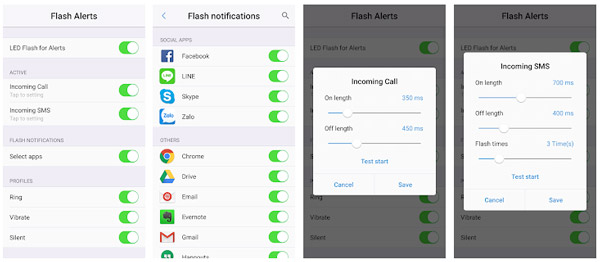
Top 9: Color Phone Flash – Call Screen Theme, LED
Color Phone Flash – Call Screen Theme, LED is another calling flash app for Android with abundant options. It has stunning caller screen themes and calls flash styles, including love call screen, funny call screen, cool call screen and shining call screen and more. You can always personalize your call screen and calling flash with different themes.
- 1. Set a specific LED flash alert pattern for important contacts and calls.
- 2. Call assistant with LED alert, color phone theme, call flash and more.
- 3. Various call screen themes to customize the screen theme slides.
- 4. Change the call themes according to make caller screen and call flash.
- 5. Remind calls when Android phone in silence mode with call screen, call flashes and LED.

Top 10: Color Flash Light Alert Call & SMS: Torch LED Flash
When you want to setup color-calling flash for each contact, Color Flash Light Alert Call & SMS: Torch LED Flash should be the right choice. You can change the different colors and brightness of your phone screen. Moreover, the color flash alerts will customize friendly your battery for notifications.
- 1. Set up color flashlight alerts for Facebook messenger, SMS and Gmail.
- 2. Call and text messages color flashlight without Internet for incoming calls.
- 3. Switch flash alerts on and off on your blocked device to save battery life.
- 4. Change the color of flash lights, flash alerts on calls, and color for apps.
- 5. Set the number of LED color flashlight per message and regulate blinking frequency for LED color flashlight per application.

Conclusion
When you need to set up calling flash for Android, you can find the 10 best applications with excellent features from the article. If you want to combine flashlight, color screen, ringtone and other elements to design a special calling flash effect, you can always find a desired program above. Just read the detailed information about the features for each program before you download the suitable one. Now you will never miss any important calls anymore.
If you still have any difficult to choose the right program, Color Phone – Call Flash Caller Screen LED Flash is one of the best calling flash apps to personalized effects for contacts from Android with different elements. If you have any other query about the method to customize calling flash for incoming calls, you can feel free to share more information in the comment.




