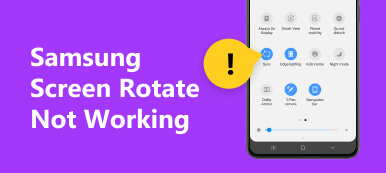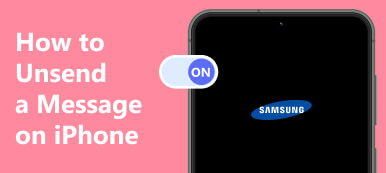Samsung devices reign as popular choices for their innovative features and sleek designs. However, users may encounter a frustrating issue: the Samsung touchscreen needs to be fixed, despite the company's dedication to quality. This problem can disrupt productivity, communication, and entertainment, leaving users searching for solutions to restore their device's functionality. This article will explore some common reasons why the Samsung touchscreen is not working and provide practical steps to troubleshoot and potentially fix the issue.

Part 1. What Will Make Samsung Touch Screen Not Working
There are several reasons why the touchscreen on a Samsung is not working. Some of the common causes include. You can also infer reasons as the other Android devices.
Software Glitches: Temporary software glitches or bugs can sometimes affect the Samsung touchscreen functionality. This could be due to a recent software update, incompatible apps, or other software-related issues.
Physical Damage: Physical damage to the touchscreen, such as cracks or shattered glass, can lead to unresponsive areas or complete non-functionality.
Water or Moisture Exposure: Water or moisture entering the device can disrupt the electrical signals and cause the Samsung touchscreen to stop working.

Touchscreen Calibration: Sometimes, the touchscreen may need to be recalibrated, significantly if the device was dropped or the touch sensitivity settings were altered.
Overheating: Extreme temperature conditions can affect the touchscreen's responsiveness.
Battery-related Problems: In some cases, battery issues like sudden draining or bulging could affect other components, including the touchscreen not working on Samsung.
Part 2. How to Solve Samsung Touch Screen Not Working Issue
It's essential to troubleshoot and identify the specific cause of the issue to determine the best course of action for fixing the problem. After you know why your Samsung touchscreen is not working, try the solutions below.
Solution 1: Restart Device
A simple restart of your Samsung can sometimes fix temporary glitches. Please turn off your Samsung device completely, then turn it back on after a few seconds.
Solution 2: Check Software Updates
Ensure your device's software is up to date. Go to Settings and Software Update and check for any available updates. Install them if there are any. And if it is the latest software version, you can also undo the software update.
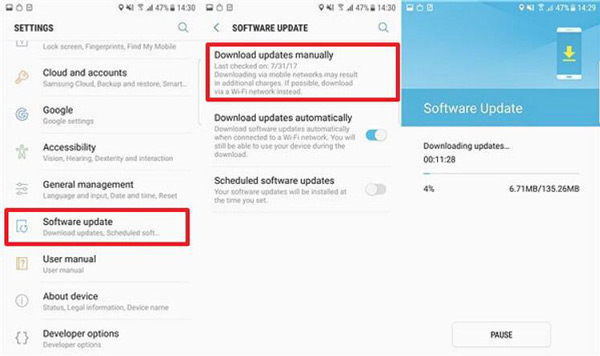
Solution 3: Remove the Screen Protector or Case
If you are using a screen protector or a case, remove them temporarily to check if they are causing any interference with the touchscreen. And the phone case may also make the phone heat out, which will cause the Samsung touchscreen is not working. So, you can also remove it to see if you can solve the problem.
Solution 4: Clean the Screen
Ensure your device's screen is clean from dust, dirt, or smudges. Use a soft, lint-free cloth to clean the screen gently.

Solution 5: Apeaksoft Broken Android Data Extraction
Apeaksoft Broken Android Data Extraction is a professional tool to help you with Samsung problems. Whether the Samsung touchscreen is not working or other issues, you can use this tool to solve the problem. And if you want to extract your data from your broken screen Samsung, Apeaksoft Broken Android Data Extraction will also help you keep the data safe.

4,000,000+ Downloads
Extract Samsung data. Even the Samsung screen needs to be fixed.
Solve all issues causing the Samsung screen not working.
Keep data safe when factor resetting your Samsung phones.
Support Samsung like Galaxy Note, Galaxy S, Galaxy Tab, etc.
Part 3. FAQs about Samsung Screen Not Working
Why is my Samsung screen not responding to touch?
There could be several reasons for an unresponsive Samsung screen, including software glitches, physical damage, water exposure, or calibration issues.
What can I do when my Samsung screen is cracked and not working?
If your Samsung screen is cracked, it might require a replacement. Contact Samsung support or visit an authorized service center to get the screen repaired or replaced.
How do I calibrate the touchscreen on my Samsung device?
On most Samsung devices, calibration is automatic. However, if you suspect calibration issues, you can perform a factory reset, which includes recalibrating the touch screen. Remember that a factory reset will erase all data, so back up your important information first.
Will third-party apps cause touchscreen problems on Samsung?
Yes, certain third-party apps might not be optimized for Samsung devices and can cause conflicts that affect the touch screen's behavior. Try entering Safe Mode to identify if a third-party app is the culprit and consider uninstalling or updating such apps.
Is there a way to prevent Samsung screens becomes unresponsive?
Yes. To prevent this from happening, ensure that your device's software is up to date and avoid installing apps from untrusted sources. Also, keep your device clean and free from excessive dust or debris, as foreign particles can affect touch sensitivity.
Conclusion
In conclusion, the Samsung touchscreen not working issue can be a bothersome experience. Still, with proper troubleshooting and attention to potential causes, most users can regain full functionality without needing professional intervention. And whether the problem stems from software glitches, physical damage, or calibration issues, you can use Apeaksoft Broken Android Data Extraction. This tool could help you solve all kinds of problems that cause the Samsung touchscreen not to work.