Days
Hours
Mins
Secs
$29.90$23.92
100% Security Check and Free
30-day Money Back Guarantee
30-day Money Back Guarantee
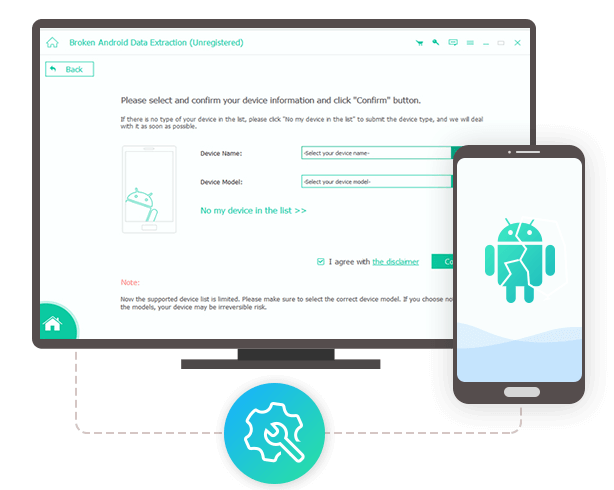
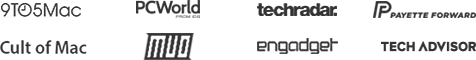
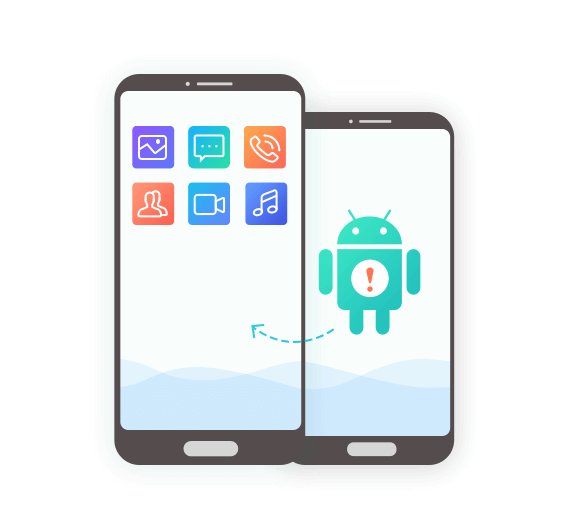
Apeaksoft Android Data Extraction is a professional software to help you fix frozen, crashed, locked, black screen, etc. Android devices back to normal and extract contacts, messages, photos, call logs and more from broken phone and tablets.
Fix Android Device: Fix frozen, crashed, black-screen, virus-attack, screen-locked Android devices and fix damaged system problems in your Android devices without data loss.
Extract data from broken phone: Recover and extract Android data like photos, messages, call logs, contacts, WhatsApp, video, music, and more from damaged Android phone.
Supported Samsung devices: Support Samsung devices like Samsung Galaxy Note, Samsung Galaxy S, Samsung Galaxy Tab, and support system like OS, CPU/RAM, and Hard Disk Space.
If you are worried about your data loss from a damaged Android phone, Android Data Extraction can help you solve those problems. Android Data Extraction enables you to fix your broken phone back to normal in different scenarios, like damaged from water drown, phone frozen, locked by password forgot, crashed by wrong operation, etc.


 Virus Attack
Virus Attack 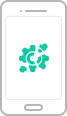 System Crash
System Crash 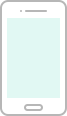 Black Screen
Black Screen 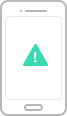 Phone Frozen
Phone Frozen 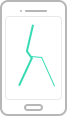 Phone Damaged
Phone Damaged  Phone Damaged
Phone Damaged Fix your damaged Anroid phone without any data loss.
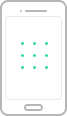 Password Forgot
Password Forgot There always be the case that your Android phone gets bricked, damaged, or black-screen. Are you still worried about your Android phone data like your precious photos with families and important contacts get lost? No worry, and you can get all those problems solved with this software. Android Data Extraction enables you extract Android data like contacts, messages, call logs, WhatsApp, photos, audio, video and other files from your phone internal storage and SD card. All these Android data can be extracted fast and safely without any loss.








Broken Android Date Extraction supports a variety of Samsung devices like Samsung Galaxy Note 3, Note 4, Note 5, Samsung Galaxy S, S4, S5, S6, etc. no matter your device is provided by AT&T, Verzon, Sprint, T-Mobile, Vodafone, Orange, or other carriers.
Powerful hardware platform to operate >>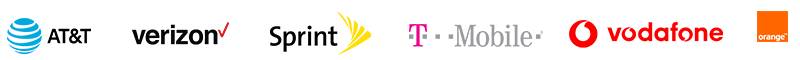
Recover deleted files including text messages, photos, call logs, contacts, WhatsApp, videos, audios and more from Android.
Backup Android data to computer in one click and flexibly preview and restore backup to any Android devices in simple clicks.
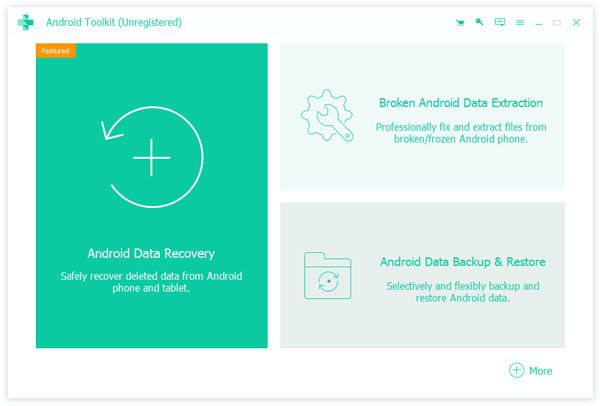
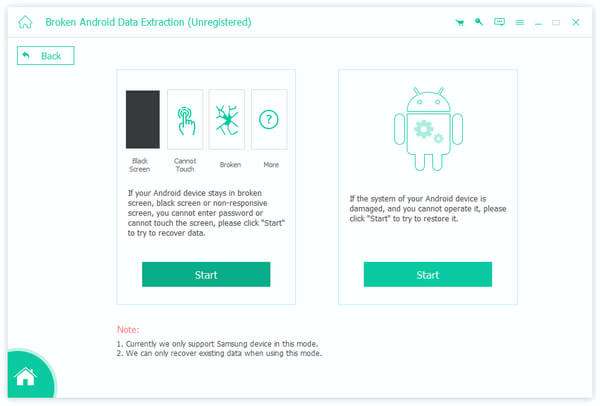
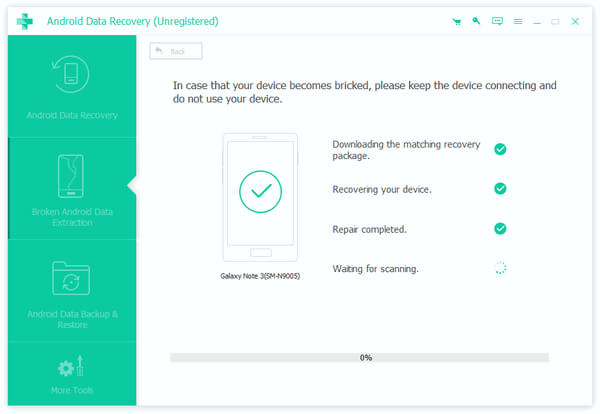
1 Launch the program and select "Broken Android Data Extraction" mode.
2 Click "Start" button to fix your damaged phone or system according to your phone status. Follow the three steps as the interface tells to enter the Download mode.
3 After that, your phone data will be scanned. You can view and recover all phone files like contacts, messages, WhatsApp, call logs, photos, and more.
 Broken Android Data Extraction
Broken Android Data ExtractionSafe and Lossless Android Data Extraction in High Speed
User Reviews
Check what users say about Apeaksoft Broken Android Data Extraction
''My phone gets stuck is Android image, and even if I power off it, it does not work. I try several tools from Google, but they fail to work. I try your software, it does fix the problem. Many thanks!---Jordan''
''I have many precious memories in my old broken Samsung S5, thanks for your software to help me extract those important photos. I will keep supporting your software.---Cora''
''My Samsung Galaxy S6 SM-G928T is smashed in screen after I threw out of my car accidentally. I know it is hard to fix the cover, but I want to save the data. I try your software, it does detect my data on the phone, and now I can extract the data from my smashed phone.---McCutchen''