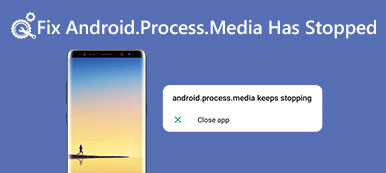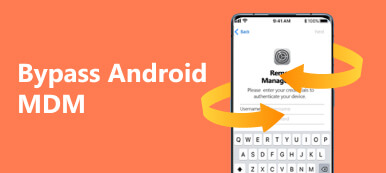When you reset your Android, you only find that it asks you to verify your Google account, of which the password is forgotten. How can you solve this dilemma? The SamFw FRP Tool can be a reliable method on your PC. This free program can remove Google Lock, also known as FRP, on Android devices. However, is SamFw FRP Tool version 4.7.1 still effective today? This article will review this program and tell you the earnest results of the SamFw FRP Tool test.

- Part 1: Detailed Review of SamFw FRP Tool
- Part 2: How Does the SamFw FRP Tool Work?
- Part 3: Workable Alternative to SamFw FRP Tool Unlock Samsung FRP
- Part 4: FAQs of SamFw FRP Tool
Part 1: Detailed Review of SamFw FRP Tool
You will see detailed reviews of the SamFw FRP Tool, and then you can decide whether it’s your best choice based on your Android device.
Is the SamFw FRP Tool Still Workable?
Indeed, the SamFw FRP Tool still works when you unlock FRP on your Android. However, the success rate decreases greatly when you want to remove FRP on the phone above Android 11. Therefore, you can conclude that the SamFw FRP Tool offers less support on newer Android systems.
Main Features of SamFw FRP Tool
The basic feature of the SamFw FRP Tool is to bypass the FRP restriction. This program can also help you change CSC for your Android to obtain more features on your phone. There are also minor features, such as a one-click factory reset, Knox removal, etc. But you should know that if you remove Samsung Knox, then Samsung data recovery won’t restore some sensitive data. SamFw FRP Tool can unlock Android phones, including Samsung, Xiaomi, LG, etc.
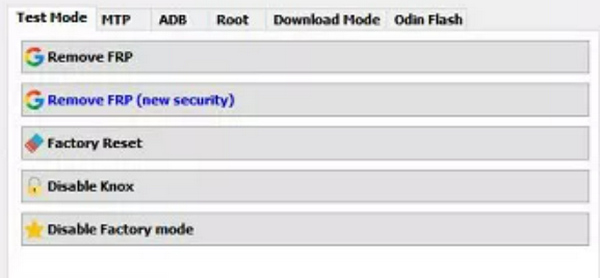
Performance of SamFw FRP Tool
What’s impressive about the SamFw FRP Tool is that you can factory reset your Android and remove FRP in this program. You can also easily remove CSC and Samsung Knox to unlock more practical features on your Samsung devices. However, as mentioned above, the SamFw FRP Tool won’t have a good performance on newer Android versions. The most recent update of this program is only in 2022.
SamFw FRP Tool also has a paid version, which will increase the success rate when you unlock the FRP restriction. However, it doesn’t offer updates for too long, which decreases the whole capability greatly.
- PROS
- SamFw FRP Tool offers a free version.
- It can remove FRP, Knox, and CSC on Samsung devices.
- It supports many Android brands and system versions.
- CONS
- Errors and bugs frequently appear.
- It doesn’t support the latest Android version.
- It isn’t easy to use the SamFw FRP Tool.
Part 2: How Does the SamFw FRP Tool Work?
It’s not easy to use the SamFw FRP Tool because many antivirus programs consider it a virus. Therefore, you should turn them off before you execute the SamFw FRP Tool download. Step 1: Turn Off Virus & Threat Protection
Step 1Turn Off Virus & Threat Protection
Ensure that you’ve turned off other third-party antivirus programs. Then, go to the search box of Windows and input Virus & threat protection to quickly open the settings. Then, you should click the Toggle button to turn it off.
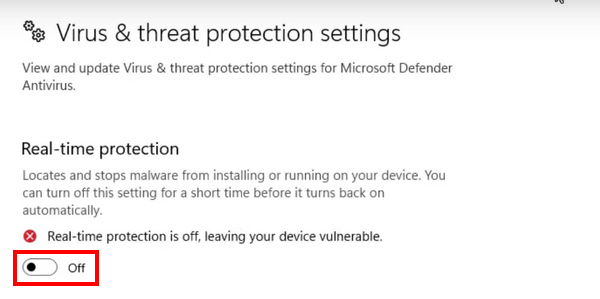
Step 2You can run the Sam FRP Tool without obstacles. Then, connect your Android phone to your PC. Choose the brand of your device, and click the Remove FRP button to unlock FRP after you reset your Android phone.
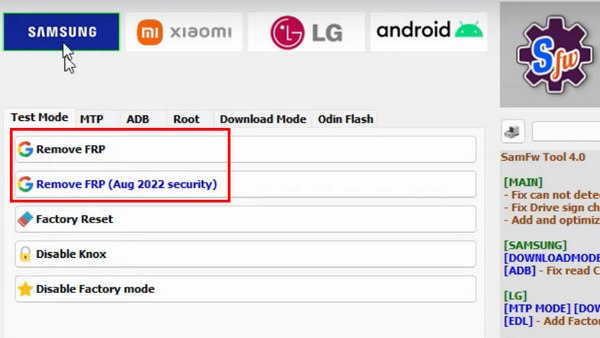
Part 3: Workable Alternative to SamFw FRP Tool Unlock Samsung FRP
If your phone runs Android 14/15, Sam FRP can’t help you unlock the FRP restrictions. In that case, iMyFone LockWiper is your best choice. It can quickly remove Google Lock on Android devices with only a USB connection. This is the best alternative to the SamFw FRP Tool, and it can remove FRP on all Android versions.
 Main Features:
Main Features: - Unlock FRP restrictions on Android with only a USB connection.
- Support many Android devices and Android system versions.
- Keep all data and settings after you remove FRP on Android.
- Unlock both FRP and the lock screen passcode on Android.
Step 1DownloadiMyFone LockWiper and launch it. Plug your Android phone into your computer by USB. Click the Remove Google Lock button and then select your phone brand.
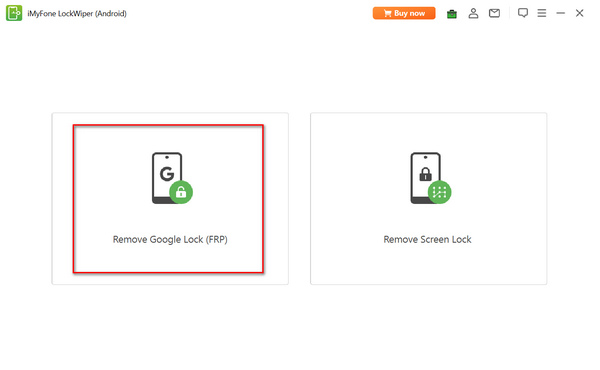
Step 2You should click the Standard Mode unless your phone model is rare.
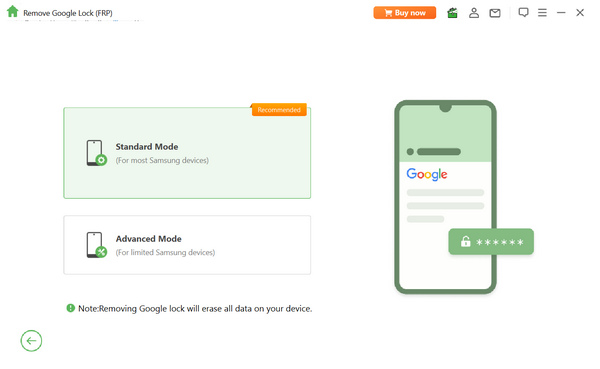
Step 3Now, you can choose the Android version and click the Start button to unlock FRP with the best SamFw FRP Tool alternative.
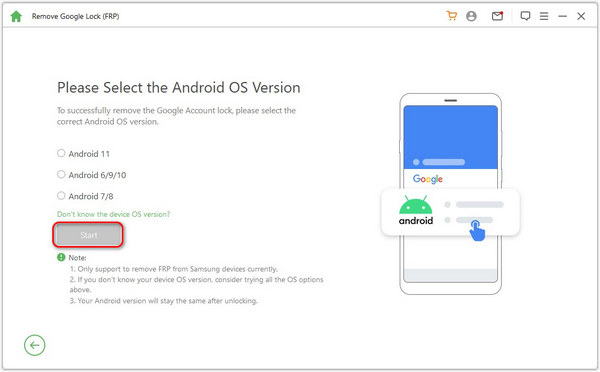
Part 4: FAQs of SamFw FRP Tool
Is it safe to use the SamFw FRP Tool version 4.7.1?
It isn’t easy to figure it out. Although many users use the SamFw FRP Tool to unlock Google Lock, many antivirus programs, including Windows, recognize it as a virus.
Can the SamFw FRP Tool support Android 14?
It depends. This program works well on Android 13 or below, but it usually fails to unlock FRP on Android 14. Maybe the SamFw FRP isn’t compatible with many phone brands on Android 14.
Can the SamFw FRP Tool root Android?
No, it can’t. However, Sam FRP can remove CSC and Samsung Knox, which helps you access more restricted features..
Conclusion
Sam FRP Tool offers free and paid methods to remove FRP on your Android. Although it can also unlock other restrictions on Android, it can’t support the latest Android versions. You can use the best alternative to SamFw FRP Tool – iMyFone Lockwiper to remove Google Lock on all Android versions. You can keep all data and settings safe after you remove FRP restrictions.