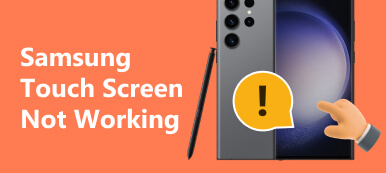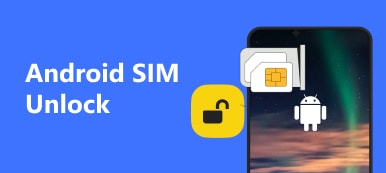FRP is an abbreviation for Factory Reset Protection. As its name implies, it will protect your Android devices from factory reset by unauthorized persons. However, this built-in security feature on your Android device with version 5.1 (Lollipop) and higher can be an obstacle when you forget your Google account password. Here, you need to download Samsung FRP tools to perform a Samsung FRP bypass. Luckily, this post will introduce you to 3 easy tools.

Part 1. Easily Bypass FRP Lock on Samsung with 3 Tools
1. iToolab UnlockGo Android
iToolab UnlockGo Android is a Samsung FRP bypass tool. You can bypass Samsung FRP on Android 5-13. This tool can help you practice Samsung Galaxy/A12/A11/A03 FRP bypass in a few clicks. You can check its usage, pros, and cons below.
- PROS
- All-in-one Samsung Factory Reset Protection bypass tool.
- High compatibility with all models of Samsung and other 15 Android brands.
- Serves as an easy FRP bypass tool, it has a higher success rate.
- CONS
- You cannot bypass the FRP lock on Samsung using the free version.
- When you perform the FRP bypass feature, it could cost you more time.
How to perform FRP unlock on Samsung using iToolab UnlockGo Android:
Step 1 After downloading and launching the product on your computer, click Bypass Samsung FRP (Google Lock) and click the Start button.
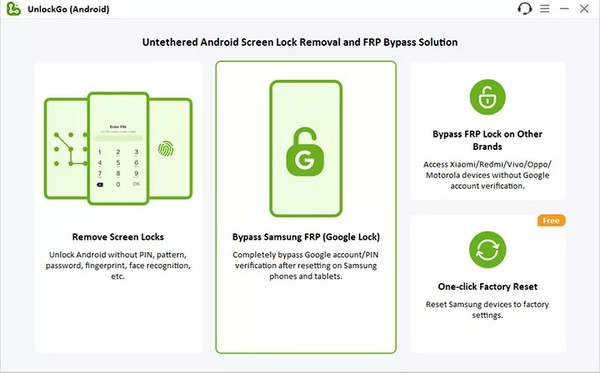
Step 2 Connect your Samsung phone via a USB cable. In the new window, you should choose the corresponding Android OS version based on your Samsung device. Or you can directly click the All Android versions option and click the Next button to continue.
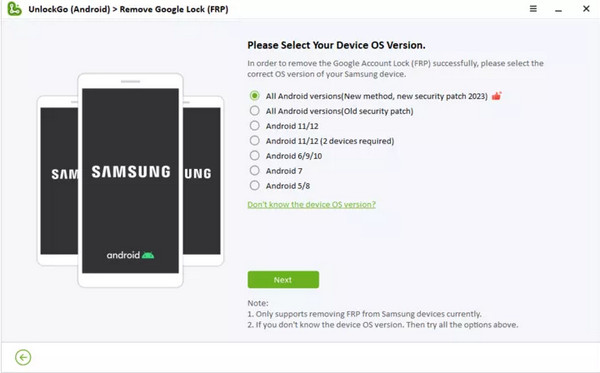
Step 3 Follow the on-screen instructions to access the Samsung Diagnostics menu. Click the Next button, and the program will enable USB debugging on your device.
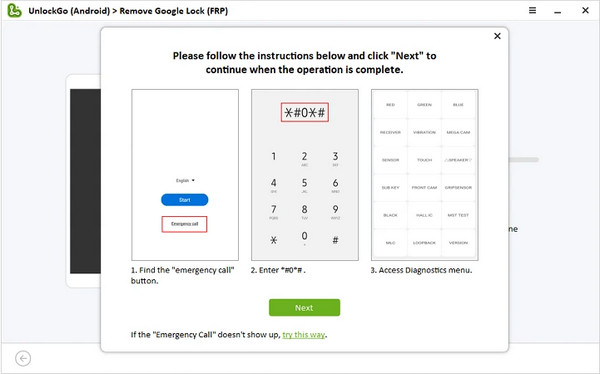
Step 4 Within several seconds, your Google FRP lock will be removed!
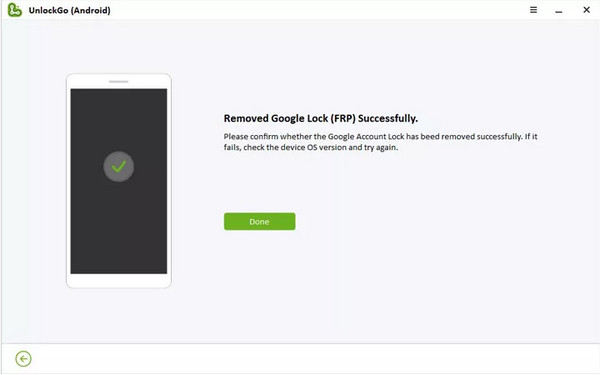
2. iMyFone LockWiper Android
iMyFone LockWiper Android can bypass the Samsung/Xiaomi/Redmi FRP lock screen when you get stuck on the Google account verification screen. You can bypass Google FRP on Samsung using Standard Mode or Advanced Mode.
- PROS
- You can choose from two features: Remove Google Lock and Remove Screen Lock.
- You can bypass the Samsung FRP lock screen without Google account information.
- This Samsung FRP bypass tool works well with 6,000+ Android devices.
- CONS
- You need to subscribe to a plan to unlock all its features, and the price is high.
- The speed of downloading a data package is slower.
How to bypass Google FRP lock on Samsung using Advanced Mode:
Step 1 Download and install this Samsung FRP bypass tool on your computer. You need to pay for a plan to unlock the FRP unlock feature or have a free trial. Then, click the Remove Google Lock (FRP) feature on the main interface. In the new window, click the Advanced Mode to continue.
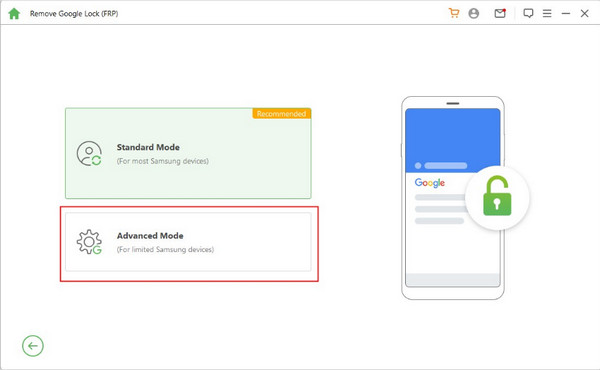
Step 2 Make sure to update your Android version to the latest. Then, click the Start button and plug your Samsung phone into the computer using a USB cable.
Step 3 The software will detect the information about your Samsung phone automatically. Check the information and click the Next button if correct.
Step 4 You should put your Samsung phone into recovery mode and click the Next button to the new window. Select your device info from the on-screen three options and click the Download button to download a data package.
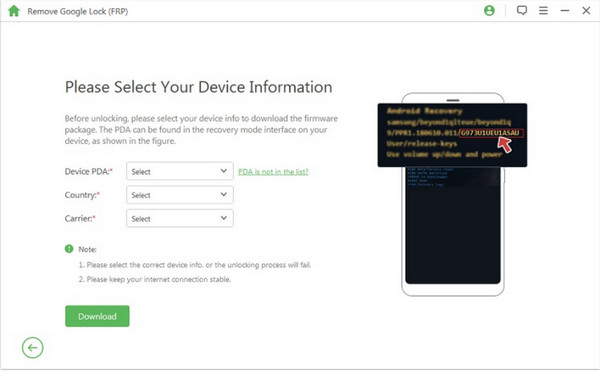
Step 5 Click the Start to Extract button to unpack the data package when the download finishes. Once the extraction is done, follow the on-screen tutorial to put your Samsung phone into Downloading Mode and click the Start button. Then, enter 000000 to install this data package on your Samsung phone.
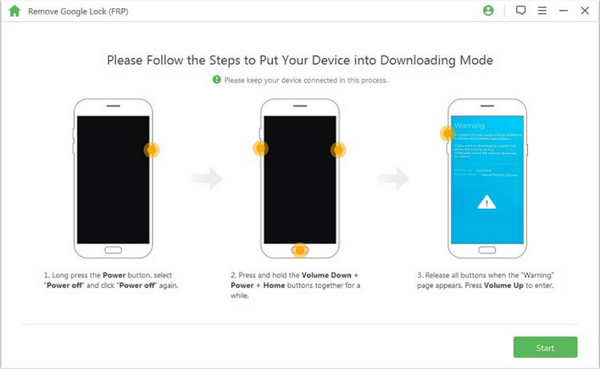
Step 6 Download the firmware package and click the Start to Extract. Then, this tool will start to bypass the Samsung FRP lock.
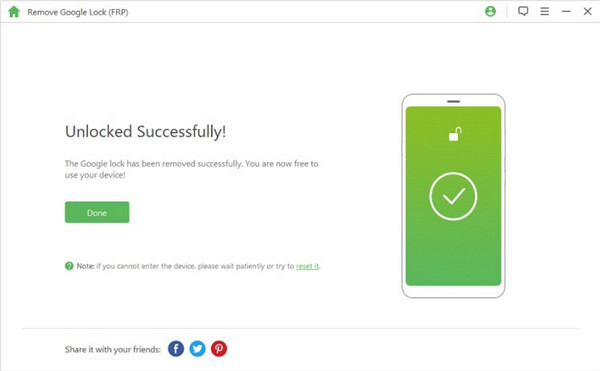
3. Tenorshare 4uKey for Android
Tenorshare 4uKey for Android is an all-in-one program to bypass the FRP lock and remove the screen lock. This easy Samsung FRP tool can bypass Samsung, Xiaomi, Redmi, Vivo, Realme, Oneplus, Huawei, and Motorola FRP lock without Google account information.
- PROS
- You can easily bypass the FRP lock and remove the screen lock for Android devices.
- High compatibility with 6,000+ Android devices.
- You can unlock older Samsung devices without data loss.
- CONS
- Some users complain about its low success rate.
- You need to purchase a license to access its features.
How to use this FRP bypass tool:
Step 1 Download and install this Samsung FRP bypass tool on your computer. You need to pay for a plan to unlock the FRP unlock feature or have a free trial. Then, click the Remove Google Lock (FRP) feature on the main interface. In the new window, click the Advanced Mode to continue.
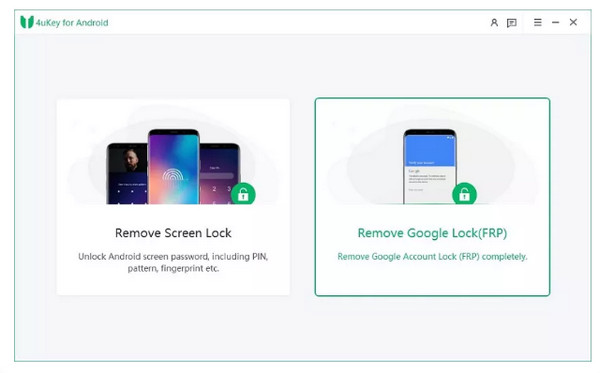
Step 2 Select the corresponding Android version of your Samsung device. Or you can click the All Android versions or Standard Removal to perform FRP unlock with a higher success rate.
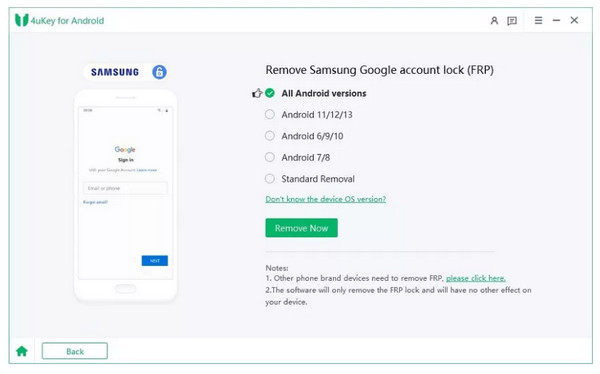
Step 3 Then, you should follow the on-screen instructions on how to remove the Samsung FRP lock based on different Android OS versions.
Part 2. FAQs about FRP Bypass Samsung
How can I perform a free FRP bypass on Samsung?
If you want to bypass the FRP lock on your Samsung device for free, you can download MediaTek Universal Tools. Or you can search for some free Samsung FRP bypass APKs on the Internet.
Can I perform a Samsung S22 FRP bypass without PC?
Yes, you can bypass Samsung S22 FRP without a PC in several methods. First, if you know the Google account information, you can easily bypass the FRP lock. Second, if you have activated Find My Mobile on your Samsung S22, you can use this feature to disconnect your Google account, and the FRP lock will be removed at once.
How do I turn off my Samsung S10 FRP?
Go to the Settings app on your Samsung S10. Tap on the Accounts or Accounts Backup option. Tap the Manage accounts. Then, remove your Google accounts one by one. At that time, your Google Factory Reset Protection is removed as well.
Conclusion
Now, you can choose one suitable Samsung FRP bypass tool to download on your computer when you forget Google account information. Before you want to sell your old Samsung devices, make sure to turn off FRP lock and remove your Google accounts.