Have you ever encountered this situation: you bought a new electronic device, but soon, the system showed that the memory was about to reach the upper limit? If you search deeper, you will find that the bulk is many duplicate photos. Thus, you may wonder how to find duplicate photos. Don't worry; here are four powerful and easy-to-use tools.

- Part 1: Why You Need to Find Duplicate Photos?
- Part 2: 4 Excellent Free/Paid Duplicate Photo Finders
- Part 3: Comparison Among Top 4 Duplicate Photo Finders
Part 1: Why You Need to Find Duplicate Photos?
In this information age, memory seems to be a problem plaguing most people. No matter how much memory the device you buy has, it will be insufficient. Some people may compress images to free up some space, but this can only solve an urgent need. The most fundamental solution is to remove duplicate photos. There are many other reasons to convince you need to find duplicate photographs.
Running speed: When duplicate photos take up too much memory, you will run out of disk space. After reaching a critical point, the device's operating speed will be greatly reduced, and in severe cases, it may even fail to function properly.
Management: Too many duplicate images may cause you confusion. After using duplicate images, you will inevitably forget to delete the useless copies. Over time, you will not know its specific purpose and importance.
Part 2: 4 Excellent Free/Paid Duplicate Photo Finders
There are several methods to identify and remove duplicate photos. You can manually do it by visually comparing all the images you have. Alternatively, the picture software that comes with the system generally can perform simple recognition functions. However, these two methods either take too much time or are inaccurate. Thus, choosing a suitable duplicate photo finder is the best way. Here are four excellent duplicate image finders recommended to you; some are free to use, and some require payment.
iPhone Transfer
Once you hear this software, you may just think of it as a tool to transfer data among your devices. However, Apeaksoft iPhone Transfer is also a practical duplicate photo finder. In addition to finding and removing duplicate photographs on your device, it lets you scan music, video, contacts, messages, etc.
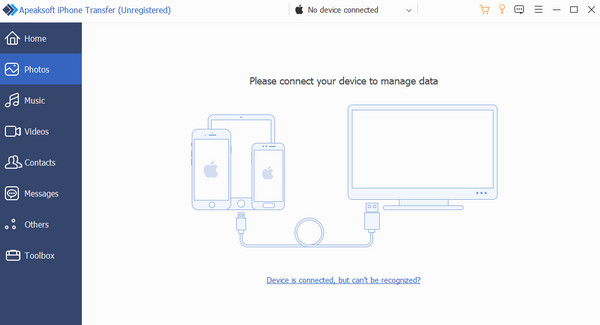
 Additional Features:
Additional Features:- Clean, modern interface.
- Data transfer software.
- Convert files in one click.
- Support the latest iOS devices and iOS versions.
- PROS
- Can preview and check info.
- Quick duplicate photo scanning.
- Simple and easy to use.
- CONS
- Only support importing from Photo Library.
- Limited features in the free version.
This powerful software promises that you don't need to use other tools to manage your photos, as almost all functions are available. You can classify pictures according to their attributes and then create a new album for similar pictures. All the photos can also be transferred losslessly as individual images or entire folders. Finally, you can remove cloned files by deleting or moving them to a backup location.
Visual Similarity Duplicate Image Finder
As its name says, with this Visual Similarity Duplicate Image Finder, you can find similar and duplicate photos by visual similarity comparing image content in many formats. In addition to the usual image analysis to find pictures with high overlap, it also supports finding duplicate photographs by size, which is the fastest of all modes and looks only for files with the same size. Of course, this mode won't be as accurate since some images are always with completely different content but similar file sizes.
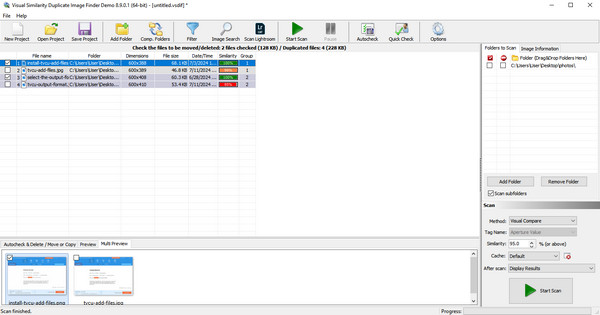
 Additional Features:
Additional Features:- Process priority settings.
- Flexible comparison settings..
- Multiple viewing modes.
- PROS
- Exclude all file properties with a powerful filter.
- Remove duplicate photos directly.
- CONS
- Can only be uploaded and processed in folder form.
- Duplicate images can only be deleted from the scan list instead of the source address.
Price:
| Visual Similarity Duplicate Image Finder Standard | $24.95 |
| Visual Similarity Duplicate Image Finder Professional | $39.95 |
| Visual Similarity Duplicate Image Finder Corporate | $499 |
PictureEcho
PictureEcho is designed to support seven image formats: JPG, JPEG, PNG, GIF, BMP, TIF, and ICO. During the search process, it provides a variety of scanning modes for you to choose from. By adjusting the similarity threshold, you can also define the similarity standards between photos to filter more accurately according to your criteria. However, it only supports Windows; thus, if you are using a Mac system, you need to find other methods to delete duplicate photos on Mac.
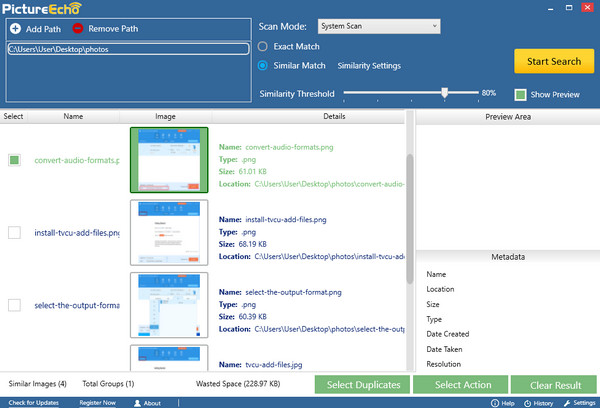
 Additional Features:
Additional Features:- Offer similarity settings.
- Can be customized to visualize the Preview page.
- PROS
- Various scan modes.
- Can select photos with high similarity in batches to permanently delete or move to a folder.
- CONS
- The image drop-down button is not very flexible.
- Unable to preview multiple images at the same time.
Price:
| PictureEcho Single Solution (1 License) | $39.97/Year |
| PictureEcho Family Pack (3 Licenses) | $49.97/Year |
| PictureEcho Small Business (10 Licenses) | $99.99/Year |
Duplicate Photos Fixer
You can easily recover disk space by eliminating duplicate and similar images from your computer with Duplicate Photos Fixer. Many other duplicate photo finders can only compare images by the content and file size; this software allows you to match according to bitmap size, time interval and GPS location. Moreover, it can also identify similar images that have been rotated or flipped, further improving accuracy.
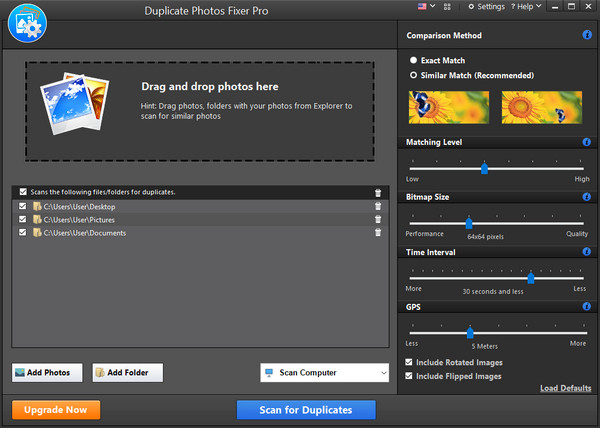
 Additional Features:
Additional Features:- Can remove duplicate and similar photos from external devices.
- Can select pictures directly or upload them in folder form.
- PROS
- Auto-mark option to handle duplicate photos in just one click.
- Support all common image formats.
- CONS
- Scan may take longer time on mobile devices.
- Duplicate images can only be processed individually
Price:
| Duplicate Photos Fixer Pro | $39.95/Year |
Part 3. Comparison Among Top 4 Duplicate Photo Finders
| Brand | Apeaksoft iPhone Transfer | Visual Similarity Duplicate Image Finder | PictureEcho | Duplicate Photos Fixer |
|---|---|---|---|---|
| Reviews | Best overall | Easy-to-use | Better for business use | Good |
| Free trial | Yes | Yes | Yes | Yes |
| Scan by image | Yes | Yes | Yes | Yes |
| Scan by file size | Yes | Yes | No | Yes |
| Scan by time interval | Yes | Yes | No | Yes |
| Remove permanently | Yes | No | Yes | No |
| Built-in preview | Yes | Yes | Yes | Yes |
| Move to folder | Yes | Yes | No | Yes |
Conclusion
Image duplication is almost inevitable today, but we can restore memory by regularly finding and deleting duplicate images. There are many duplicate photo finders nowadays, but maybe some can't meet all your needs. The four software introduced in this article all do a great job of finding duplicates. Still, if you need to do more operations after finding duplicate images, you won't go wrong with choosing Apeaksoft iPhone Transfer.



