You can post your life and chat with others on Instagram. Those multiple files and messages need to be managed more easily. If you accidentally delete an Instagram post or chat, how can you recover Instagram DMS and related files? Although Instagram can help you keep the recently deleted posts, they will disappear after some days. Luckily, this article will show you how to go to Recently Deleted on Instagram and retrieve permanently lost files. If you uninstall the app, you can also learn how to recover the recently deleted Instagram data.

- Part 1: How to Go to Recently Deleted on Instagram
- Part 2: The Easiest Way to Recover Instagram Permanently Deleted Files on iPhone
- Part 3: How to Recover Instagram DMs within Instagram
- Part 4: Restore a Deactivated Instagram Account Easily
- Part 5: FAQs of Recently Deleted Instagram
Part 1: How to Go to Recently Deleted on Instagram
Instagram can temporarily keep your deleted posts, but where is Recently Deleted on Instagram? This feature is not easy to discover, so you can check the guide to see how to go to Recently Deleted on Instagram.
Step 1 Open your Instagram and tap on your profile. Then, tap the More button on the top right corner. Tap the Your Activity button.
Step 2 Then, you can see the Recently Deleted button. Tap on it to view the recently deleted Instagram posts. Tap on a post and then the Restore button to retrieve it.
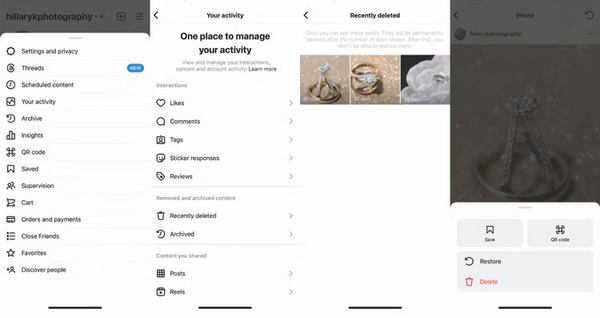
Part 2: The Easiest Way to Recover Instagram Permanently Deleted Files on iPhone
Recently Deleted on IG keeps your files for up to 30 days. When you forget to restore them in time, how can you retrieve the Instagram permanently deleted files? Suppose you use an iPhone, and there’s no cache folder, so how can you deal with that? There is no way to be as fast and functional as Apeaksoft iPhone Data Recovery. Your iPhone will be quickly scanned and the Instagram permanently deleted files will be listed and recoverable. When the Recently Deleted on IG can’t help you, Apeaksoft will be your best assistant.
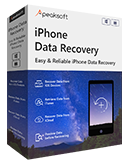
4,000,000+ Downloads
Scan your iPhone to retrieve all lost Instagram files.
Select a file type to locate the Instagram permanently deleted files.
Collect lost files on your iPhone into different groups.
Choose desired Instagram files to recover and discard the unwanted ones.
Step 1 Download and launch Apeaksoft iPhone Data Recovery. Choose Recover from iOS Device and connect your iPhone to your computer. Then, click the Start Scan button to retrieve permanently deleted Instagram files.
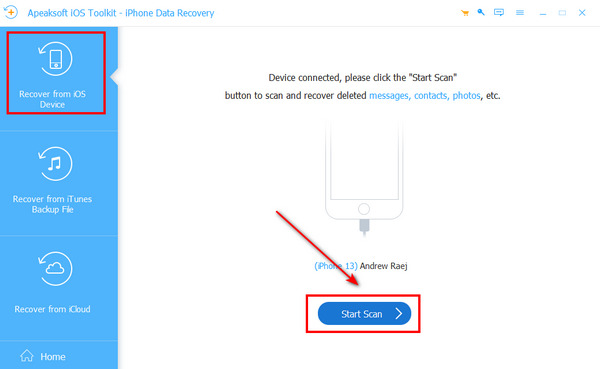
Step 2 You can view lost files during scanning, which means you may quickly recover Instagram permanently deleted data. Locate Applications on the left side, and then search for the lost Instagram files. Choose them and click the Recover button to restore the Instagram permanently deleted files.
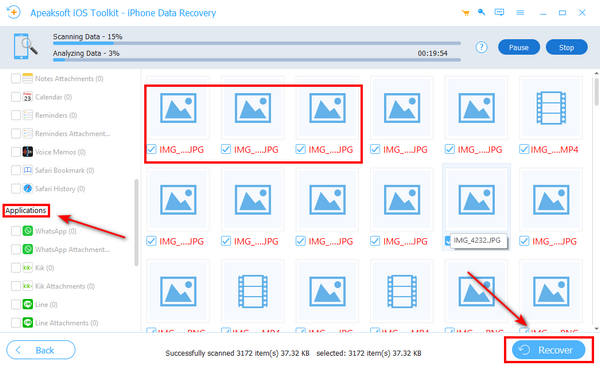
Part 3: How to Recover Instagram DMs within Instagram
You may also want to recover recently deleted Instagram messages. Those lost messages include important information or files. However, DMs on Instagram can only be retrieved with help. If you can back up your iPhone because of limited storage or specific settings, things will be better. However, you can learn how to recover Instagram DMs specially.
Step 1 Go to your Instagram app and tap the More button on the top right side. Then, tap the Your activity button.
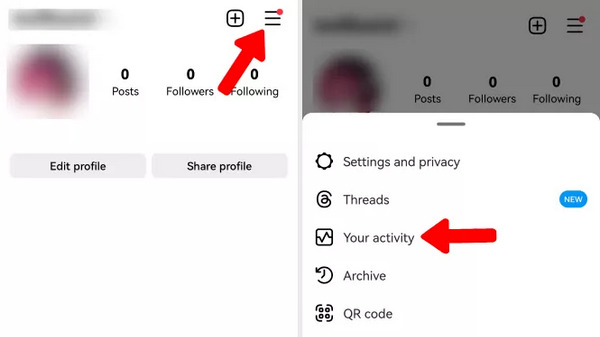
Step 2 Slide download and tap the Download your information button. This will take you to a webpage where you can tap the Request a Download button. This means you want Instagram to offer all your information, including recently deleted Instagram DMs.
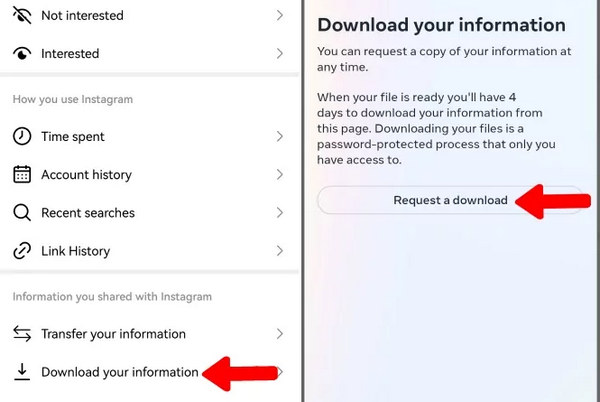
Part 4: Restore a Deactivated Instagram Account Easily
If you’ve recently deleted an Instagram account, can you retrieve it again? The answer is yes. There are two occasions that your Instagram was deactivated. If it’s because of an intellectual property violation, it’ll be tough to recover; if you’ve recently deleted your Instagram account and made it deactivated, then it’ll be recovered quickly.
Step 1 Open a browser and go to the Instagram Help Center. You should choose My Instagram Account Was Deactivated. It wants to confirm if you have a valid official photo ID. It would help if you chose Yes. Then, you can input your real name and Instagram username. It will also ask you to offer a photo of your ID card.
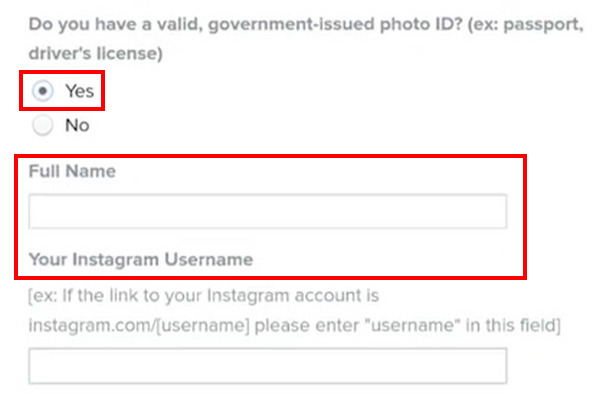
Step 2 After offering everything needed, click the Send button. Instagram will send you a message to your email, and you can follow the message to recover the recently deleted Instagram account quickly.
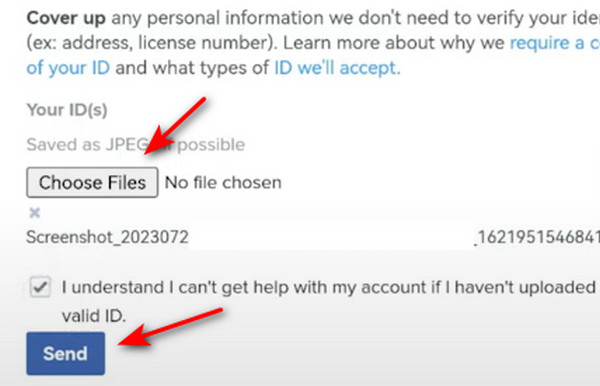
Part 5: FAQs of Recently Deleted Instagram
If I deactivate my Instagram, will it be deleted?
No, it won’t. Your account won’t be erased. When you inactivate it again, you can retrieve all recently deleted Instagram DMs, posts, followers, likes, etc. However, you still need to log into your Instagram again to regain all Instagram features.
How can I see deleted Instagram search history?
If you’ve cleared the search on Instagram, you can go to your profile and tap the More button on the top right side. Then, choose Your activity. You will see your deleted Instagram search history. If you can’t locate it, you can also click the Download your activity button to retrieve all data on your Instagram account.
Do you know how to know if someone deleted their Instagram?
You can search for the user’s username on Instagram. If you don’t find a result, it means the account is deleted. You can also search for the combined phone number if you have it.
Conclusion
This article shows four ways to recover recently deleted Instagram posts, files, messages, and accounts. The Recently Deleted on IG can keep your deleted posts for 30 days, and Instagram can keep your messages for 90 days. If you want to restore Instagram’s permanently deleted files on your iPhone, you should use Apeaksoft iPhone Data Recovery. This powerful program can return all permanently deleted files and app data on your iPhone. With only a USB cable, you won’t be bothered by data loss anymore.



