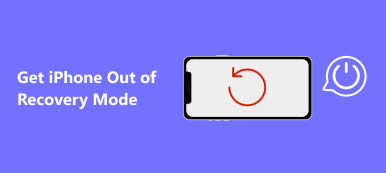You might have deleted some important videos or document files on your iPhone by accident. Or maybe your inappropriate operations on your iPhone cause great data loss. In that case, you definitely want a free iPhone data recovery method which can bring back all data without paying a buck. However, when you search for solutions on the Internet, you fail to find free iPhone data recovery software. Surely, it's not easy to do that, but you can get what you want in this article. We collect 5 powerful free iPhone data recovery solutions, and please check them to retrieve all your lost data.

- Part 1: Is There Free iPhone Data Recovery?
- Part 2: Top 3 Free iPhone Data Recovery Solutions
- Part 3: 2 Official Free iPhone Data Recovery Methods
- Part 4: FAQs of Free iPhone Data Recovery
Part 1: Is There Free iPhone Data Recovery?
There is not only free iPhone data recovery software, but also some free iPhone data recovery tricks you can use. You don't need to pay a penny to recover your lost or even permanently deleted files. Also, the free iPhone data recovery ways are also one hundred percent safe and legit.
Part 2: Top 3 Free iPhone Data Recovery Solutions
If your files are permanently deleted on your iPhone, you can check the 3 free iPhone data recovery software that can return your data without backup or other preconditions.
Apeaksoft iPhone Data Recovery
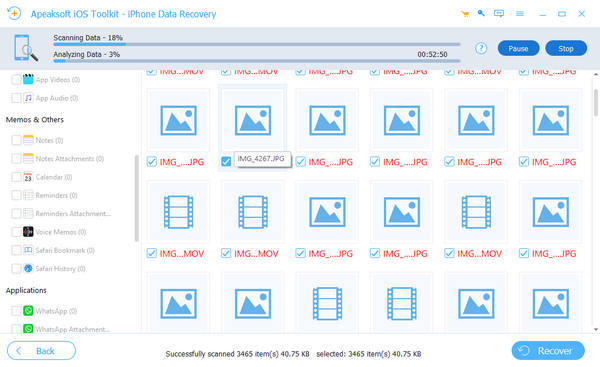
Apeaksoft iPhone Data Recovery is the most powerful free iPhone data recovery software based on our tests. It can quickly scan your iPhone or iPad and display all lost files clearly on the screen. It marks the lost files in red for your quick selection. Then, you can recover your lost files or even permanently deleted ones in seconds.
This free iPhone data recovery software supports all types of data on your iPhone, such as images, videos, contacts, SMSs, and rare files, such as social messages and videos, browser history, notes and attachments, etc. All iPhone and iPad models are supported.
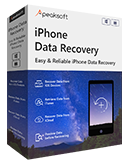
4,000,000+ Downloads
Connect your iPhone to your PC/Mac to quickly recover files.
Return your lost files while the scanning process is on.
Highlight the deleted files in red for your quick collection.
Classify all lost data into specific file groups for convenient search.
Recuva
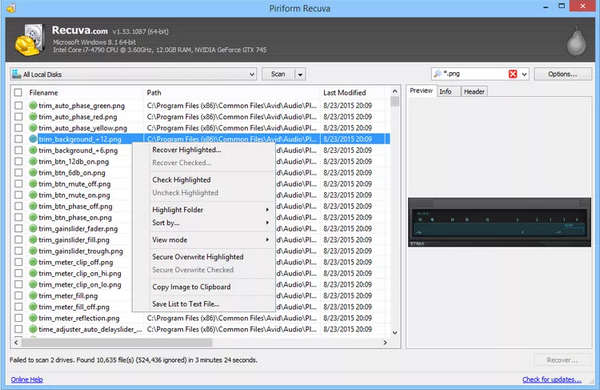
Recuva is a not-such-popular free iPhone data recovery software on Windows/Mac. This program can also recover data from dead hard drives, and if you want to recover your iPhone data, you only need a USB cable to connect your iPhone to your computer. This free iPhone data recovery solution requires you to choose file types first, and then scan the specific types.
- PROS
- Quickly scan and retrieve lost iPhone data.
- Support all types of popular and rare file formats.
- Recover lost files on iPhone, computer, and CD/DVD.
- CONS
- You should pay to recover permanently deleted files.
- It can't one-click scan all file types.
Wise Data Recovery
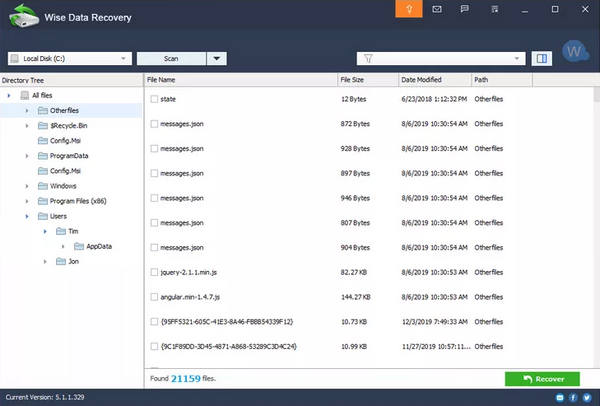
Wise Data Recovery is a friendly free iPhone data recovery solution. It can quickly scan all lost data on your iPhone. Then, you will see all types of iPhone files and data in a neat and clear file collection. You can easily find what file types you want. It requires a USB connection to scan your mobile, so you can also consider it a Samsung data recovery solution. This free iPhone data recovery software can even retrieve deleted app data, such as messages, videos, recordings, etc.
- PROS
- Quickly scan all data on your iPhone with one click.
- Support app data recovery on your iPhone.
- Collect all lost files into specific groups.
- CONS
- It's not free to recover permanently deleted files.
- It can't recover more than 2 GB of files.
Part 3: 2 Official Free iPhone Data Recovery Methods
If you don't want to install a program on your computer or iPhone, then there are 2 official free iPhone data recovery solutions - iTunes and iCloud. However, they require the backup feature to help you retrieve lost files.
iTunes
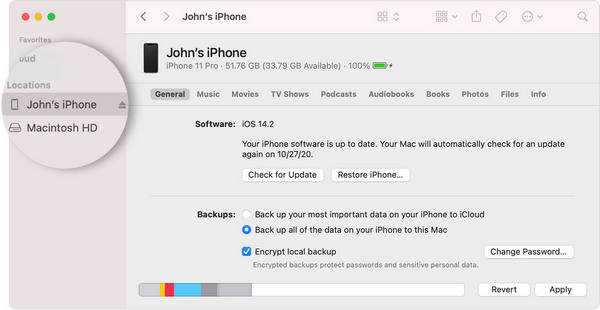
iTunes requires a manual backup from your iPhone on your PC or Mac. Also, it can't offer a real-time backup or autosave feature. You can only recover the files backed up the last time on this free iPhone data recovery software.
- PROS
- Recover your iPhone for free with a USB connection.
- Back up and recover your iPhone without a size limit.
- Allow you to refresh or update your iPhone.
- CONS
- It can't offer real-time file backup and recovery.
- It's not friendly for beginners.
iCloud
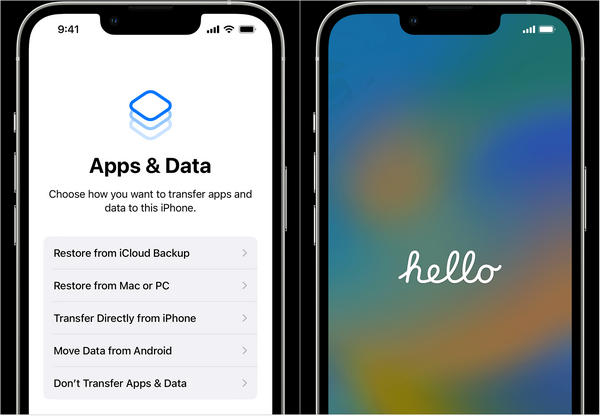
iCloud offers a real-time backup and restore feature. You can recover the recently deleted files on your iPhone. It's also very easy to restore lost files. However, this free iPhone data recovery solution only offers limited backup storage. If you want more storage, you should pay for upgraded service.
- PROS
- Real-time backup and recovery of lost files.
- Restore your iPhone with only one click or tap.
- Offer an automatic backup feature.
- CONS
- The free storage is only 5 GB.
- You have to reset your iPhone in mobile operations.
Part 4: FAQs of Free iPhone Data Recovery
Is there a free iPhone recovery app in the App Store?
Yes, there is. You can find some free iPhone recovery apps. However, when you want to recover some permanently deleted files, it requires a payment or subscription.
Does free iPhone data recovery software steal my privacy?
You can't be ensured one hundred data security when you use a free iPhone data recovery solution. However, Apeaksoft iPhone Data Recovery can ensure data and privacy security when recovering your lost files.
Why can free iPhone data recovery software retrieve permanently deleted files?
It's the same as permanently deleting files in the Recycle Bin on your computer. Even if you delete some files everywhere on your iPhone, there's still remanent in the physical storage. When you take out the storage and deeply clean it, the files are truly permanently deleted.
Conclusion
This article offers 5 free iPhone data recovery software you can use without worry. If you have iTunes or iCloud backups, then they can restore your iPhone easily. However, when you have no backup files, you should turn to other 3 powerful free iPhone data recovery software. Among them, Apeaksoft iPhone Data Recovery is the best solution. It can quickly scan and list all types of deleted files clearly. You can also locate the desired files with the powerful searching functionality.