Nowadays people have more complicated needs around image editing. Sometimes you may want to crop or rotate it, or you may have more advanced needs like increasing the resolution of a picture. And many say ResizePixel is a good all-in-one free website where you can do all the editing work there. Is that true? This article will guide you through this product and teach you how to increase pixels of images.
- Part 1. Review of ResizePixel
- Part 2. How to Increase Pixels of a Photo
- Part 3. FAQs about ResizePixel
Part 1. Review of ResizePixel
To simply put, ResizePixel is a free online website where you could go to if you want to quickly reduce the picture size or resize. If the size of your image is important, then most often when you're resizing you need to make a sacrifice in quality. But using ResizePixel, to maintain the best quality, you can enlarge pictures and images that have a precise requirement of pixels. Compared to any software available out there that requires downloading or purchasing memberships, ResizePixel is a powerful and easy to use image optimizer which allows the perfect size and configuration of digital images for all applications like Facebook, Twitter, Pinterest, Reddit, and Instagram.
So, this website lets you upload any image from your computer and you can basically do some operation on your images. In this case we only have a few tools compared to more advanced software like Photoshop or Illustrator, but they're all useful like resizing, cropping, mirroring, rotating, and converting. We're going to try out each tool and let you know how to use it and if it works fine.
Resizing
For example, if you want to send an email with attached image that shouldn't be too heavy. So, you want a precise sizing or a precise weight of your image. Then you can use the resizing tool here to define a precise number of pixels for the width and the height. So, you can change and make it personalized by unlocking the size and not having a fixed aspect ratio.
Cropping
We can also crop here we have a custom cropping tool which is this kind of rectangle that I can stretch using these white little handles or use some predefined formats that you can use for Instagram story format or Facebook cover, or LinkedIn background. So, this can be useful in many ways and again if you want to do something yourself you can go to custom and you can choose your custom format. Then you just need to click Crop and you will have the new image.
Mirroring
This is easy to understand. You can just flip the image horizontally or vertically and rotate.
Compressing & Converting
The tool could help you automatically compress or convert as well. Now be careful because the more you compress the more, you're going to see like artifacts like squares all over your image so be careful because each time you compress it's going to lose quality.
And by converting, you can choose one of these formats that you want.
For example, you are coming from PNG which are usually heavier than JPEG you can set JPEG and click Convert. Voila you'll get the new format quick. If you want this new image, you should click Download.
Part 2. How to Increase Pixels of a Photo
If the size or weight of your image really matters and you want to resize, then most often you need to make a sacrifice in quality. To maintain the best quality, you can enlarge pictures and images that have a precise requirement of pixels. The key to image resolution enhancement is not making a photo bigger but to increase the pixels, too. If you have ever tried to optimize those low-resolution images and improve their quality, you will know how tricky it can be. So, can ResizePixel do this job well?
However, we tried with ResizePixel, it doesn't necessarily have a built-in upscaler to increase the pixels of images. But using the resizing tool of it won't reduce a huge deal of quality. So, if you just want to save the quality as much as possible when you resize then it's still a good option.
There's re some other tools and similar sites to resizepixel.com that have built-in upscalers like this one: Apeaksoft Free Image Upscaler. With this tool, you can instantly convert low resolution images into high resolution in seconds. Using artificial intelligence technology, this free online photo enhancers will improve the quality of images, sharpen blurry pictures, and restore old photos.
Its simple layout is quick and easy to use. Just click Upload in the middle where you can select your image. Then the website will automatically do the upscaling work for you. You can preview and pick the HD level you want. If you're satisfied, just click Save.
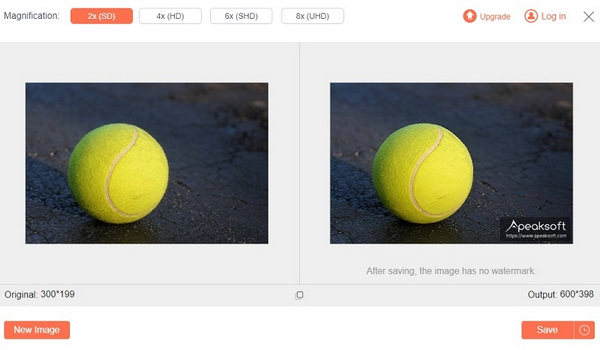
Part 3. FAQs about ResizePixel
Is ResizePixel safe?
Yes, it's legit and safe for users to access.
What pixel size is good?
We recommend 300 Pixels Per Inch for high quality printing. It is industry standard as it can keep file sizes manageable. If you want very detailed graphics, you can increase your image resolution to 600 PPI.
Does changing pixel size affect quality?
Resizing by resampling involves adding or removing pixels from the image, resulting in a change in the total pixel count. This process can cause loss of quality because the software must guess and create new pixels based on the surrounding ones.
Conclusion
So, all in all, Resize Pixel is a good all-in-one online free tool if you want to do a quick editing for your images like cropping, mirroring, and converting. But for increasing pixel count, whether you need to change the resolution of a picture or just want to make the image look better, our guide shows you how to do that using Apeaksoft's upscaler which is quick and effective. Hope this helps and thanks for reading!



