Many Apple users complain that tons of photos & videos and different social apps have taken up too much of their iPhones’ storage space. However, switching to a new iPhone is unrealistic and expensive just for the need of more storage space. In this case, you need a free iPhone cleaner app to free up space. So, this post will list five top iPhone storage cleaners for you to select, you can make a choice among these products by reading their features, pros and cons.

- Part 1. What is the Best Free iPhone Cleaner App
- Part 2. Other 4 Free iPhone Cleaner Apps
- Part 3. FAQs about Free iPhone Cleaner
Part 1. What is the Best Free iPhone Cleaner App
It’s more reliable and professional to download a free iPhone cleaner tool on your computer to safely clean clutters from your iPhone. Apeaksoft iPhone Eraser is a product you should try. This multi-functional tool can free up space on your iPhone with four features: Erase Junk Files, Uninstall Applications, Delete Large Files, and Clean up Photos. Besides, it can erase all data from your iPhone before you sell or give it away.
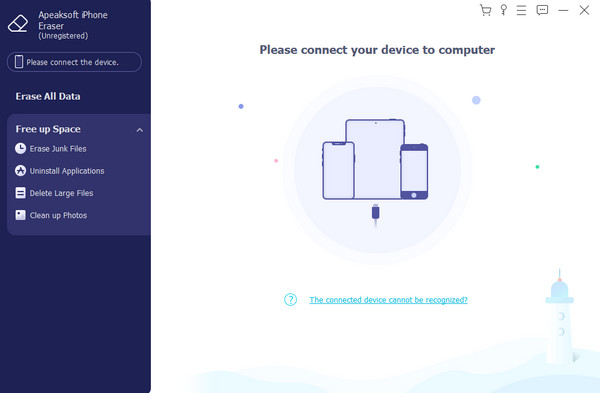

4,000,000+ Downloads
It provides four features to clear junk files, uninstall applications, clean large files, and compress photos.
In addition to freeing up space on the iPhone, it can erase all settings and content with three erasing levels.
It is highly compatible with all iOS devices.
- PROS
- You can clean your iPhone’s storage space with four different modes.
- It allows you to free up space on more than one Apple device at the same time.
- You can use this 2-in-1 tool to wipe all iOS data to secure your privacy.
- You can compress your iPhone photos to save more space.
- It is available for Windows PC and Mac.
- CONS
- You need to use this one-stop iPhone cleaner tool on your computer.
Part 2. Other 4 Free iPhone Cleaner Apps
1.CleanMy®Phone
CleanMy®Phone is a free iPhone cleaner app with a 3-day free trial. It is developed by MacPaw, which designs CleanMyMac.
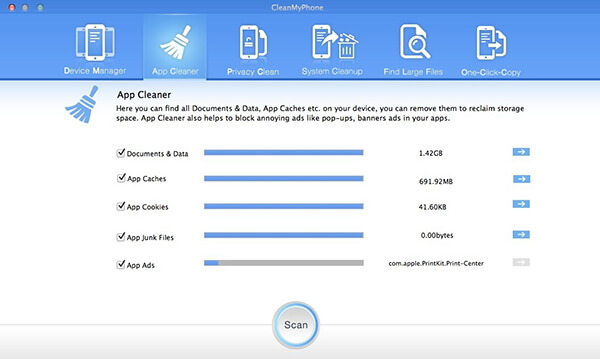
Features:
It offers a Declutter mode to find and delete duplicate, blurry photos, and screenshots.
You can organize and sort your photos with an AI-powered feature.
You can test your Internet connection speed using this free photo eraser app for iPhone.
- PROS
- It excels in removing unnecessary photos to free up storage space.
- The user-friendly interface is straightforward for users to operate.
- It will protect your privacy and require minimal permissions.
- CONS
- The features of the free version are limited.
- You cannot access more features besides photo deletion to clean your iPhone.
2.Easy Cleaner
Easy Cleaner is a free iPhone eraser for duplicate contacts.
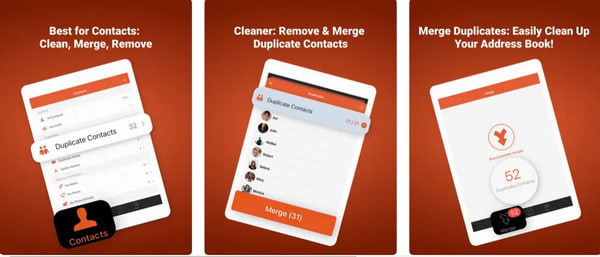
Features:
It will scan and merge duplicate contacts with similar names, email addresses, and phone numbers.
It can help you sort and organize your messy address book on your iPhone.
It provides a restore points feature to recover accidentally deleted contacts.
- PROS
- It is easy to use for everyone to navigate through your contacts.
- It can help you clear duplicate contacts without hassle.
- CONS
- It may be less helpful when your storage space is almost full.
3.Cleanup
Cleanup provides a free version to clean up your photo gallery, contacts, and delete emails on iPhone.
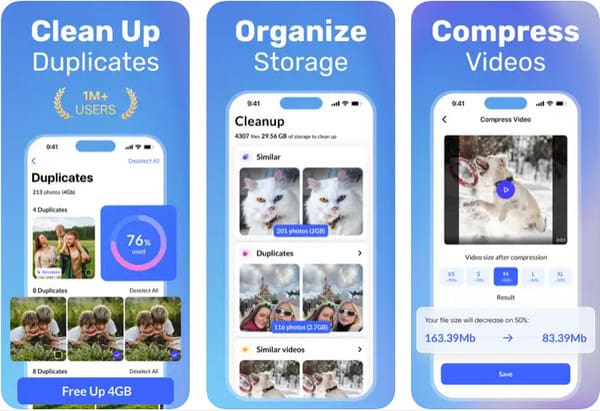
Features:
You can add widgets to the iPhone home screen to track your storage.
You can remove duplicate photos in a swipe.
It offers a secret photo vault to store all private photos.
- PROS
- It will give you suggestions about your photos.
- You can use it without an Internet connection.
- CONS
- It takes too long to set up this app.
- The free version has long and unskippable ads.
4. CCleaner
CCleaner can clean photos, contacts, and media files on your iPhone.
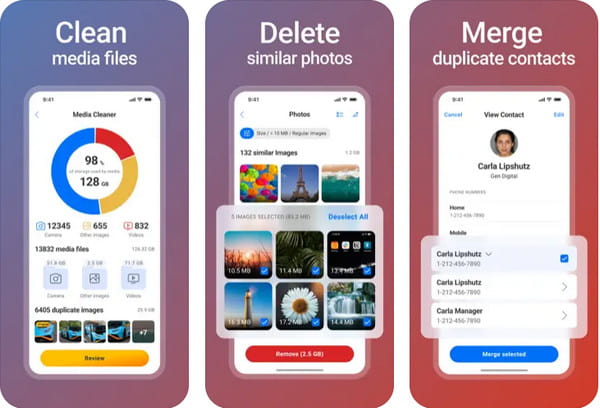
Features:
It can detect similar photos and screenshots.
You can remove unwanted contacts and media files from your iPhone.
With an intuitive and user-friendly UI, users can declutter their iPhones with ease.
You can keep your photos and videos in a private vault.
- PROS
- Its scanning speed is fast.
- With a user-friendly interface, this free iPhone storage cleaner is easy for anyone to use.
- CONS
- It will accidentally remove something you need.
- It has annoying ads on the free version.
Part 3. FAQs about Free iPhone Cleaner
Can I manually clear storage on my iPhone?
Yes, you can clean junk files, duplicate data, and unused apps from your iPhone by yourself. You can also update your iOS version to optimize storage space management and utilization. Besides, you can delete some downloads and old emails. It may take a while, but you don’t have to worry about data leakage on other servers.
How do I check my iPhone’s storage usage?
If you don’t know the situation of your storage space, go to Settings > General > iPhone Storage. Here, you can check your iPhone’s storage usage and see a list of the storage capacity used by each app.
Are free iPhone cleaner apps safe to use?
Yes, all the free iPhone cleaner apps mentioned above are safe to use. You need to download and install them from their official website or App Store. They won’t abuse your private data or damage your iPhone.
Conclusion
You can read the features, pros and cons of the five free iPhone storage cleaners from this comprehensive post. If you have other useful iPhone cleaner apps, please write your comment below.



