How to Completely Wipe a MacBook, iMac, or Mac mini
Wiping a MacBook means erasing all content and settings on the machine and bringing it to the factory status. There are many reasons that you need to wipe your computer or laptop. When it is time to let go of a Mac, for instance, the first thing you need to do is to erase your device. Plus, that can improve the performance if your old MacBook is slow. The workflows are different depending on your chip.
頁面內容:
Part 1: Before Wiping a Mac
Before erasing a MacBook, you should back up your entire machine and sign out all your account including Apple ID credentials. Then you can do the job without worrying about data loss.
Back up Your Mac Before Wiping
使用時間機器

步驟二 Connect an external storage device to your Mac.
步驟二 在操作欄點擊 Apple 菜單,選擇 系統偏好設定,然後選擇 Tim Machine.
步驟二 擊中 選擇備份磁盤, select the external device, click 使用磁盤,並擊中 立即備份 to begin Mac backup before clearing a Mac computer.
使用iCloud
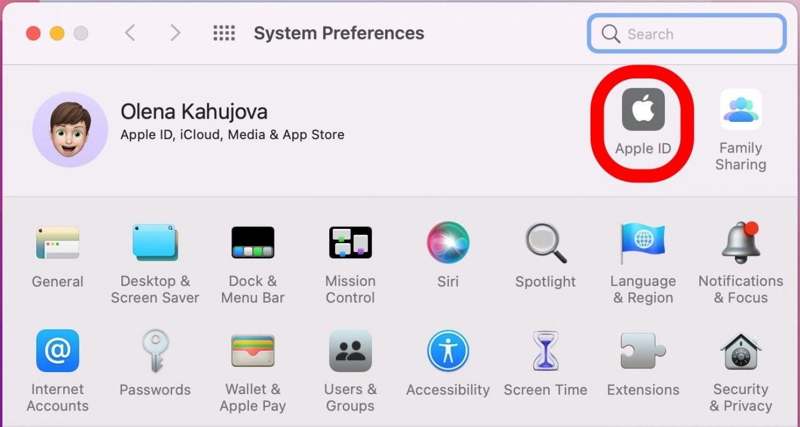
步驟二 在操作欄點擊 Apple 菜單,然後選擇 系統偏好設定.
步驟二 每填寫完資料或做任何更動請務必點擊 蘋果ID選擇 iCloud的, and enter your Apple ID and password to sign in to your iCloud account.
步驟二 Next, deselect 優化Mac存儲, and select the apps that you wish to back up under 這台 Mac 上使用 iCloud 的應用.
Sign out of Your iCloud Account
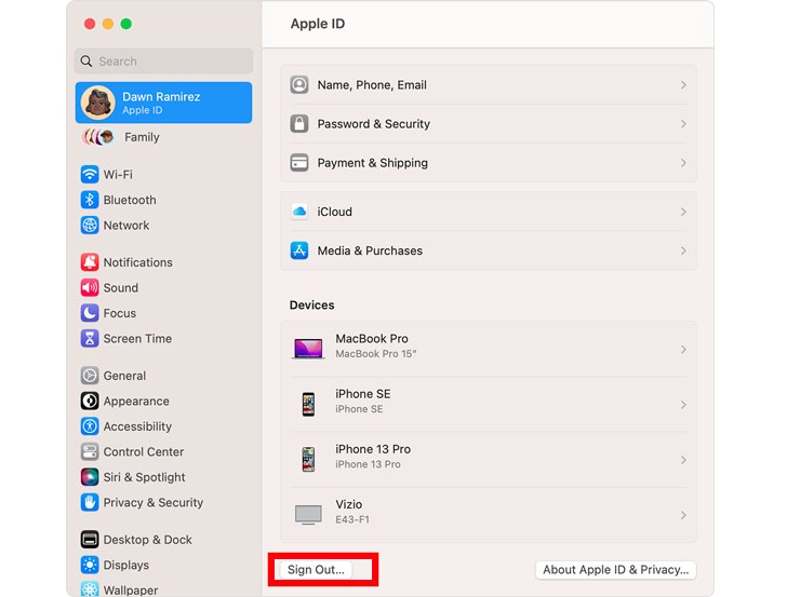
步驟二 在操作欄點擊 Apple 菜單,選擇 系統偏好設定 or 系統設置,然後點擊 蘋果ID.
步驟二 每填寫完資料或做任何更動請務必點擊 總覽 under your name on the sidebar.
步驟二 命中的 退出登錄 button at the bottom. If prompted, enter your Mac password or Apple ID password.
Sign out iMessage on Mac
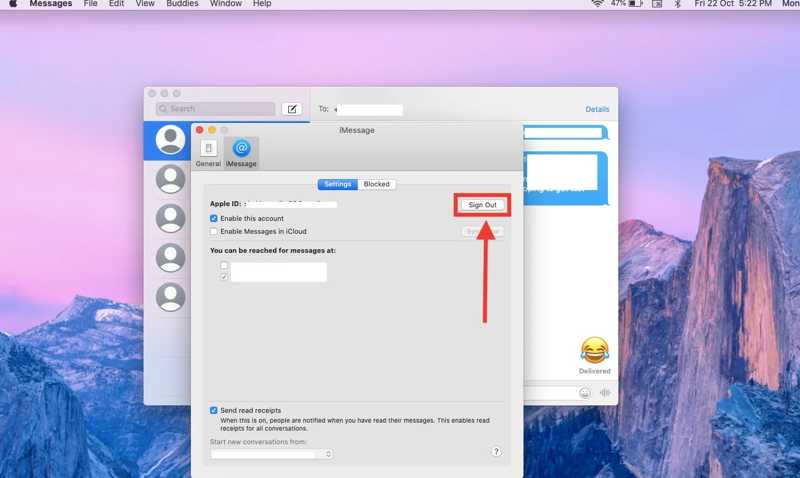
步驟二 媒體推薦 命令 + 空格鍵 on your keyboard to activate the Spotlight Search box. Type in 消息 並打開 收件箱 應用程序。
步驟二 前往 收件箱 選單列上的選單,然後選擇 偏好.
步驟二 接下來,切換到 的iMessage 選項卡,然後單擊 退出登錄 button. Then enter your Apple ID credentials or Mac password to verify your ownership.
請注意: If your Mac connects to Bluetooth devices or Apple Watch, make sure to unpair them.
Part 2: How to Wipe a Mac
Once you are ready, you can erase all content and settings on your MacBook with the built-in features. As mentioned previously, the workflows are different depending on your chip and Mac version. We demonstrate them respectively below.
How to Wipe a Mac with Apple T2 Chip
On macOS Ventura or Later
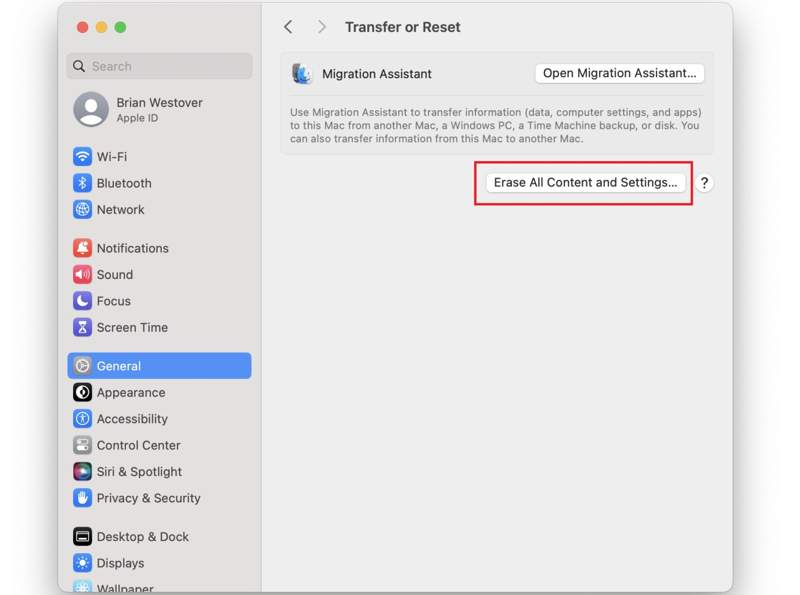
步驟二 在操作欄點擊 Apple 菜單,去 系統設置選擇 關於你的刊登物:,然後點擊 轉移或重置.
步驟二 擊中 抹掉所有內容和設置.
步驟二 Then enter your Mac password and confirm the action.
On macOS Monterey
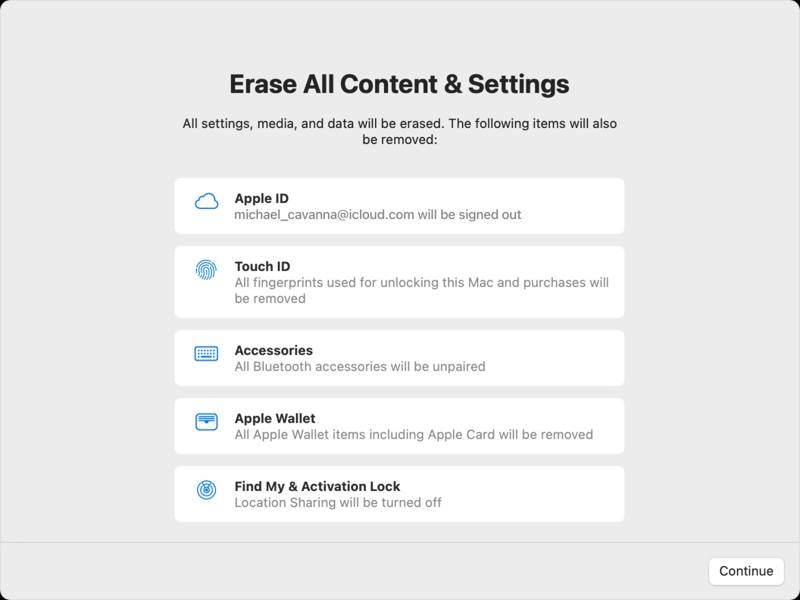
步驟二 前往 Apple 菜單,然後選擇 系統偏好設定.
步驟二 每填寫完資料或做任何更動請務必點擊 抹掉所有內容和設置, and enter your admin password to enter 擦除助手.
步驟二 Check what will be erased, click the 繼續 button, and follow the instructions to complete cleaning your MacBook. This method can also 擦除你的iPhone.
How to Erase a Mac Without a T2 Chip or Running macOS Big Sur or Older
步驟二 Reboot your Mac, and hold down the 命令 + R keys once it starts to reboot.
步驟二 選擇 磁盤工具 on the macOS Utilities window, and click 繼續.
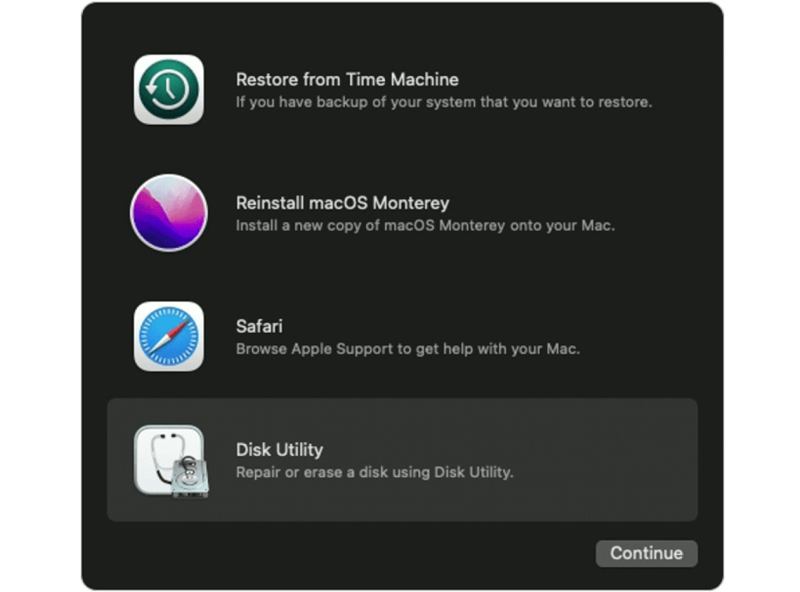
步驟二 Next, select your startup disk from the drop-down list on the Disk Utility dialog, and click the 抹去 按鈕。
步驟二 選擇 有源電力濾波器 if you are using macOS High Sierra or newer. If you are using macOS Sierra or older, choose Mac OS擴展.
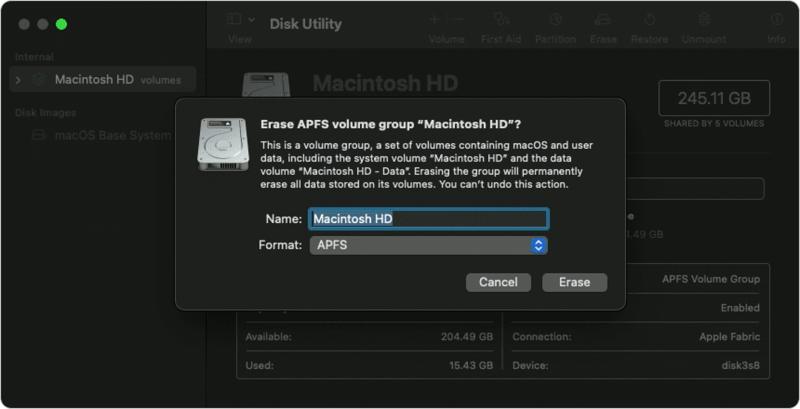
步驟二 Then keep GUID分區映射 ,詳見 方案 選項,然後點擊 抹去 確認。
步驟二 選擇 重新安裝macOS,然後點擊 繼續 in the macOS Utilities window. Then select the startup hard disk, and click 繼續.
步驟二 Once erasing a Mac finishes, your machine will restart and display the setup screen.
Part 3: How to Delete Files on Mac Without Resetting
If you just want to delete files on Mac to free up space and improve performance, the factory reset is not necessary. Apeaksoft Mac Cleaner can help you manage large and old files on your machine. More importantly, the app is pretty simple to use.
Best Way to Delete Files on Any Mac Computer
- Scan large and old files on your Mac quickly.
- Delete multiple files on Mac with a single click.
- Erase Mac files without recovery.
- Preview files before deleting them from Mac.
- Compatible with macOS 10.12 and above.
安全下載

How to Delete Files from a Mac Computer
步驟二 安裝Mac Cleaner
Launch the best Mac cleaner application once you install it on your computer or laptop. You can download it for free and open it from your 應用領域 文件夾中。
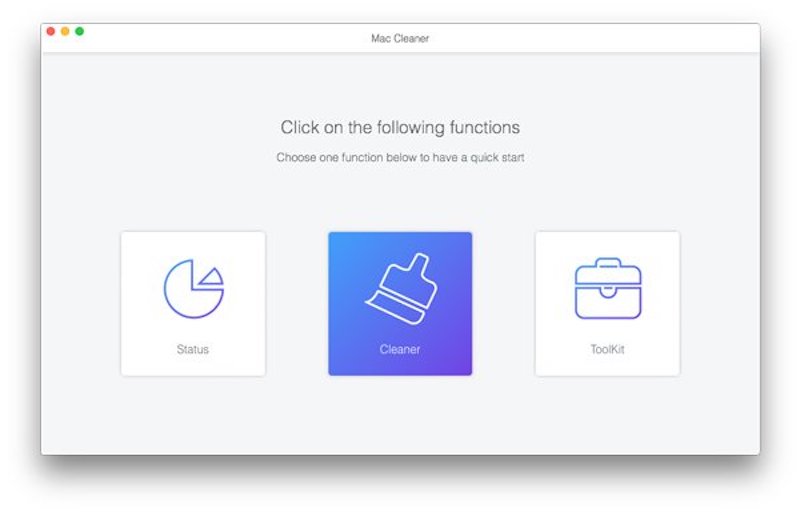
步驟二 Scan files on the Mac
在操作欄點擊 清潔器 in the home interface, and you will get all the tools for freeing up space. To delete files on Mac, choose 大文件和舊文件。 接下來,單擊 瀏覽 button to begin looking for files and documents on your hard disk. It may take a while if you have lots of files. When it finishes, click the 首頁 按鈕繼續前進。
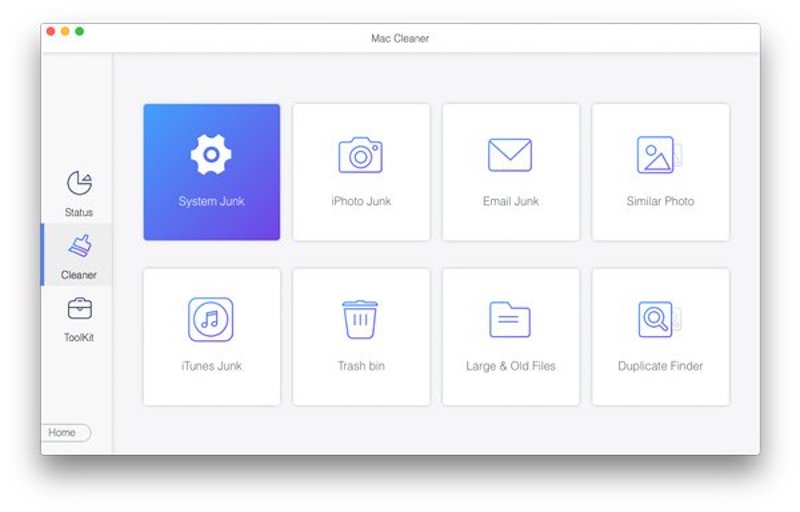
步驟二 Delete Mac files
Then you can find the desired files with filters, like >100MB, 5MB to 100MB, >1Year和 > 30天. Next, check the files on the right panel. You can quickly arrange files with the 排序 option or search for specific files with the 搜尋 bar. At last, check the box next to each unwanted file, and click the 清潔 按鈕在此 Mac清潔劑.
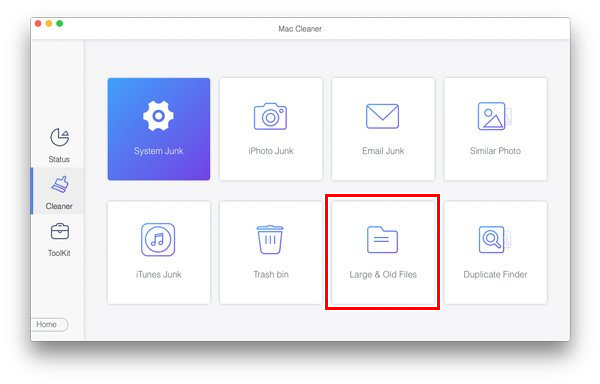
結論
現在,你應該明白了 how to erase MacBook running various macOS versions. Before that, you’d better make a backup and sign out your account. Apeaksoft Mac Cleaner is the best option for average people to remove files on a Mac without a factory reset. If you have other questions about this topic, please feel free to leave a message below this post.
相關文章
快來了解如何清除 Mac 上不必要的快取和 cookie,以提升系統效能和使用者體驗。
想知道如何在Mac上錄製視頻或音頻? 在本文中,我們列出了2最佳方法,可幫助您輕鬆地在Mac上獲取視頻和音頻捕獲。
在 Mac 上刪除單一、多個或所有訊息需要不同的操作。也可以僅在 Mac 上刪除訊息。
當 iMessage 在 Mac 上不工作時,例如文件在 Mac 和 iPhone 之間不同步,在 Mac 上不顯示聯繫人姓名,這是您應該知道的故障排除。

