
3 Steps to Convert ASF to MP4
 1
1 Click “Add File” button to download and install Apeaksoft Launcher.
 2
2 After the launcher is installed successfully, add the ASF video file from local to this free online video converter.
 3
3 Click the “Convert” button to select the folder to save the converted MP4 video and wait for the video to be converted.
ASF VS MP4

 ASF
ASF - 1.ASF (Advanced Streaming Format) is a digital audio/video container format that is exclusive to Microsoft, it’s especially meant for streaming media. ASF is part of the Media Foundation framework.
- 2.The most common ASF file contains Windows Media Audio (WMA) and Windows Media Video (WMV). It supports playback from digital media servers, HTTP servers, and local storage devices such as hard disk drives.
- 3.ASF supports any compression or decompression coding method and can use any underlying network transmission protocol with great flexibility.
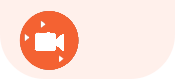 MP4
MP4 - 1.MP4 (MPEG-4 Part 14) is a digital multimedia container format that is the most commonly used to store video and audio. It’s a method of defining compression of audio and visual digital data introduced by the Moving Picture Experts Group (MPEG).
- 2.MP4 supports for compression, subtitles, multiple data types and streaming. It’s the most popular video format that is compatible with almost all devices.
- 3.MP4 format allows the use of lossless compression codecs, so video in MP4 format often owns a better quality compared with those in the same size.
How to convert ASF to MP4 with desktop version
With Apeaksoft Free Online Video Converter, you can only convert video online, if you want to edit your video file or enhance video quality, we suggest you using its desktop version: Apeaksoft Video Converter Ultimate. The desktop version not only supports you converting common video files, but also allows you to convert DVD. The more powerful feature is its advanced video editing function, which can make your videos perfect in minutes.
Step 1. Free download and install Apeaksoft Video Converter Ultimate on your computer or Mac.
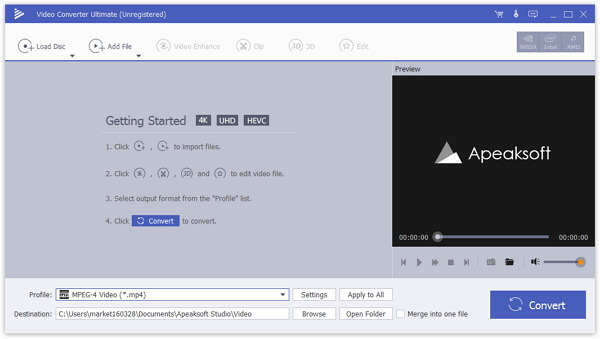
Step 2. Click “Add File” button to add one or more ASF video files to this program.
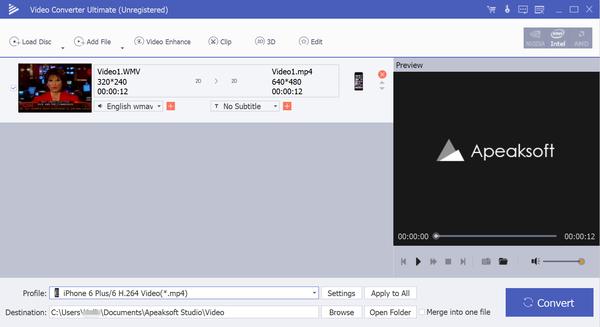
Step 3. Edit video effects before converting
If you need to rotate, clip, merge video or enhance video quality to adjust video brightness, contrast, saturation, hue, volume and more video/audio effects, just click the “Edit” button to enter the editing interface.
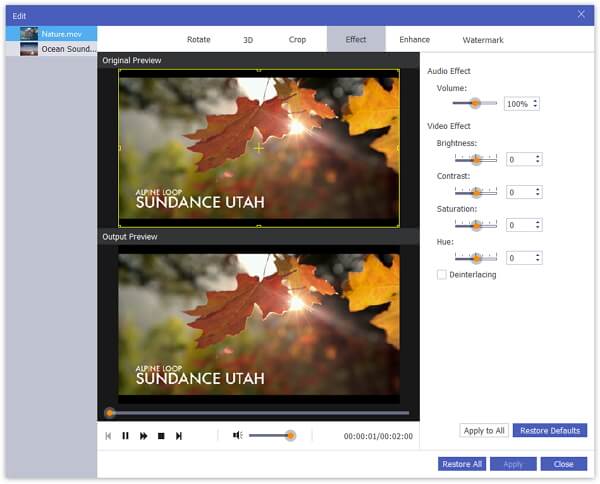
Step 4. After you edit video effects, go back to the main interface to set output format as MP4. You can click the “Profile” button to choose the output format as MP4. Then click the “Browse” button to choose the destination to save the converted MP4 video.
Step 5. Finally click the “Convert” button to convert ASF to MP4.
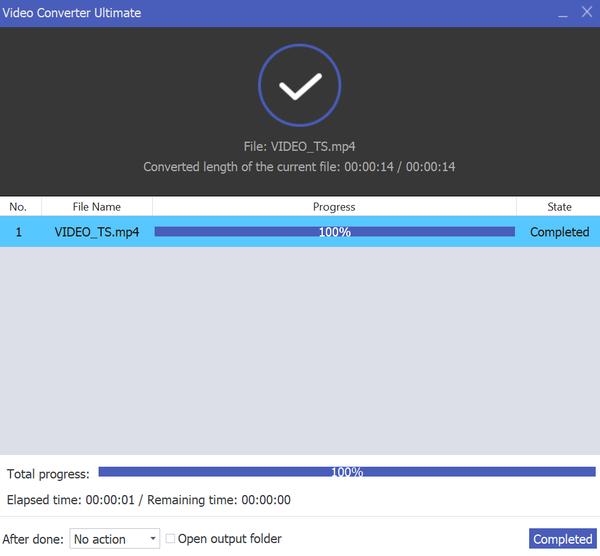
If you only need to convert ASF video file to MP4 format for playback on more portable devices, the free online video converter can do you a quick favor. But if you also need to enhance video quality and edit video effects, or you have the need to convert different video formats frequently, it’d be better to download the desktop version for future use.

 (197)
(197)


